In personal computers, special fans are used to cool individual elements. Their assortment is very diverse. It is important to choose a cooler that suits your specific equipment.
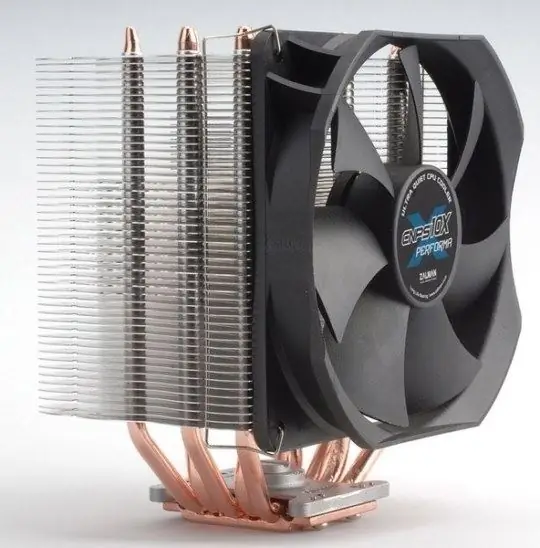
It is necessary
- - Crosshead screwdriver;
- - thermal grease.
Instructions
Step 1
If you decide to install a Zalman cooler to cool the central processor, then you are using a sufficiently powerful CPU. When creating its coolers, the company uses copper pipes, rather than standard radiator grilles. Before purchasing a cooler, make sure you can install it on your motherboard. Coolers from Zalman are large enough, which can greatly complicate their installation.
Step 2
Unpack the fan you purchased and remove all accessories. Install the custom frame onto the motherboard first. You will most likely need to remove the motherboard from the chassis. Follow this procedure. If your old fan was installed on the socket frames, remove them. The exception is the Scythe Infinity cooler. Its complete set allows it to be fixed on sockets 478, AM2 and LGA 775 without making changes to the frame structure.
Step 3
Install your own cooler mounting frame on the motherboard. To do this, it must be secured around the processor socket. Usually the screws are screwed in from the back of the board. That is why you removed it from the case.
Step 4
Clean the old thermal paste from the processor surface and apply a new one. Be careful not to touch or stain the CPU veins. Install the cooler radiator onto the prepared frame. Secure it. For this, either special clips or fastening screws are used. The connection option depends on the type of frame you attached to the motherboard. Connect the cooler power cable to the motherboard socket. Place the motherboard back into the case and connect the rest of the hardware to it.
Step 5
Turn on your computer and run SpeedFan. Set the optimal value for the rotational speed of the cooler blades. This will allow you to slightly reduce the noise level while maintaining good cooling performance.






