No matter how many games are released on the PC, it will never become a full-fledged gaming platform, such as consoles. And therefore, setting up a machine for games can be problematic: for example, difficulties often arise when connecting two gamepads at the same time.
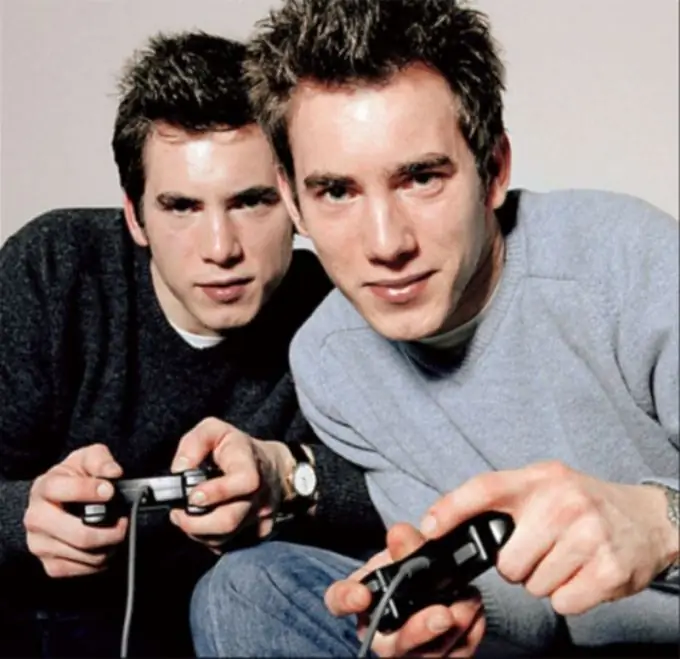
Instructions
Step 1
Customize each controller individually. Connect the device to a PC, install the required software. Among other things, the program will have to be installed to calibrate the device: run it and check the operability of all functions.
Step 2
It is highly undesirable to have two wireless gamepads, especially one of the same model. The receiver will not be able to distinguish the first signal from the second; or the second signal may interfere. Check the manufacturer's technical support forum. In most cases, however, the problem is unsolvable.
Step 3
Check the communication type of the device. There are two connection options: DirectInput (older) and Xinput (newer). It is highly likely that a gamepad released after 2010 uses Xinput or has the ability to switch.
Step 4
Not all games support both input methods. For example, Crimsonland was released before the advent of Xinput, and therefore does not recognize devices operating in this mode. On the other hand, new games often deliberately ditch outdated systems (such as Super Meat Boy). A good example is the Shank series, in which both methods of control happily coexist. Make sure that each joystick works correctly in a particular game.
Step 5
All other things being equal, games will correctly recognize two gamepads at the same time. If the error occurs regularly, the devices conflict with each other (they are probably from different manufacturers). Changing the input methods described above will help to solve the problem: try hardware (with the switch on the back of the gamepad) or software (by installing additional software) to make the joysticks work using different technologies.
Step 6
On the contrary, if an error occurs in a single game, then there is a high probability that the latter can work with only one input method at a single moment. For example, Rayman Origins does not recognize two gamepads as long as they are "asynchronous". As soon as both devices are switched to the same mode (both - DirectInput or both Xinput), the game starts working correctly.






