Computer viruses spoil the lives of many negligent PC users. Most of the virus software is not capable of causing any harm to your computer or operating system. Many of them are written solely for the purpose of gaining access to certain files. But there is also a type of viruses - banners that completely block access to the system.
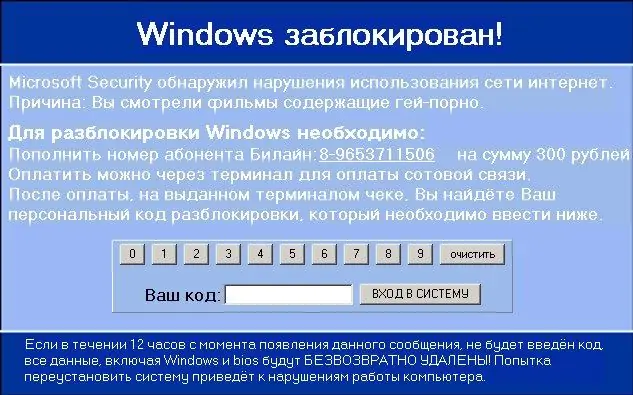
Necessary
Access to the Internet
Instructions
Step 1
The easiest and fastest way to get rid of the banner is to enter the required code. Whatever is written in the text of the banner, in no case should you send money to the account of the attackers. This action will not bring any result. The very idea that after transferring funds to a mobile phone, the terminal will issue a code written on a check seems absurd.
Step 2
Currently, two antivirus vendors are offering banner unlock codes for free. Find a computer with Internet access. Go to the official website of Dr. Web. To go to the page for receiving the code, enter in the address bar https://www.drweb.com/unlocker/index/. There are three options for receiving the code: enter the banner text, the phone number to which you are offered to send money, or choose "your" banner among the ready-made images
Step 3
If you could not find the required code on the Dr. Web anti-virus website, then follow this link https://support.kaspersky.com/viruses/deblocker. This is the Kaspersky antivirus website. Enter your phone number and click Get Unlock Code.






