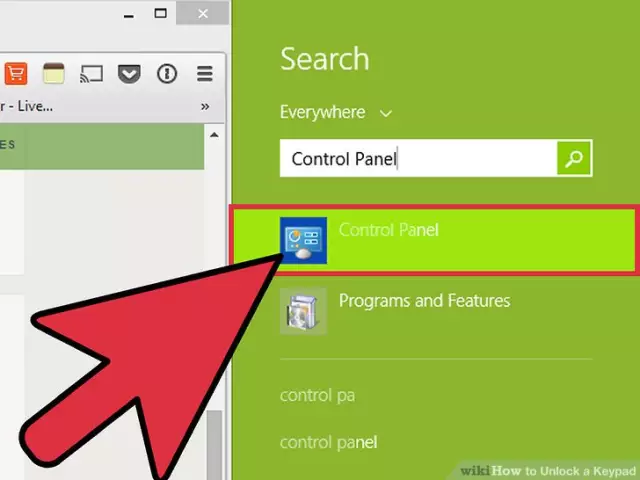NumPad is a special area of the keyboard designed for easier input of numbers, which are arranged in the same order as on conventional calculators. Also, when the Numlock mode is turned off, these keys can be used in computer games.

Instructions
Step 1
To disable the numeric keypad in your laptop, use the NumLock key in the upper right corner. Usually, when this mode is turned off, one of the special LEDs, if available in your model, goes out. The same is available for conventional computers to which the corresponding keyboard models are connected. Switching on occurs in a similar way.
Step 2
If your laptop model has a shortened version of the keyboard, use the Fn + NumLk keyboard shortcut or any other, depending on the computer model. The most commonly used shortcuts are Ctrl + NumLk, Ctrl + Fn + NmLk and others, to find out the key combination specifically for your computer, see the description of working with the keyboard in the instructions for the laptop.
Step 3
If your laptop does not have a numeric keypad, take a look at the individual Num Pad devices that are sold in computer stores. They connect to a computer or laptop via a USB port and work in exactly the same way as a regular full keyboard with a side panel. There are also wireless models of these devices.
Step 4
Use them when you have a laptop with a shortened keyboard, and you often have to use applications that use numbers and mathematical signs in your work, for example, a calculator or "1C Accounting". Also, the keys from the numeric keypad are often used in various games, usually they will perform some functions when the Num Lock mode is off, for example, the functions of the arrow keys, and so on. It is also convenient to use them in ordinary computers if there is a shortened version of the keyboard. In some cases, a separate Num Pad is even more convenient than the one built into the side keyboard.