The presence of viruses and spyware, as a rule, greatly slows down the performance of a personal computer. In addition, the lack of proper protection leads to the loss of mailboxes and accounts on various sites.
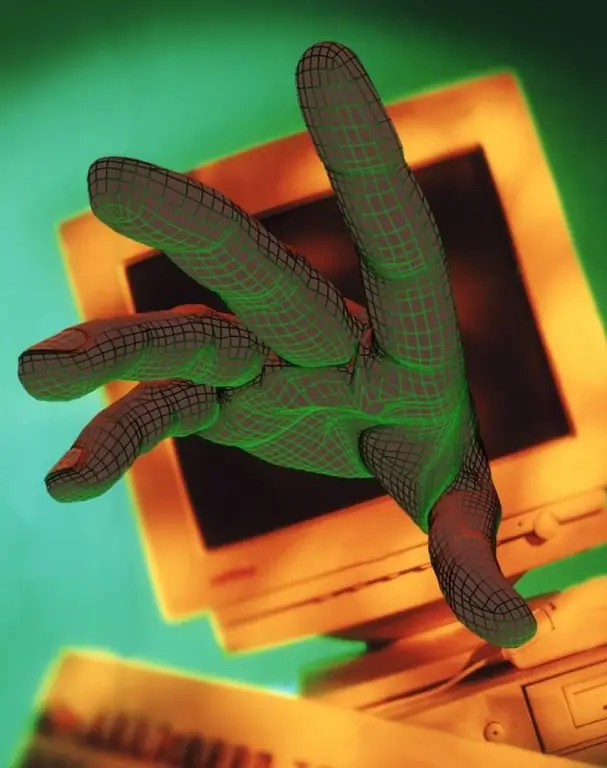
It is necessary
- - Dr. Web CureIt;
- - FireWall.
Instructions
Step 1
There are many programs designed to clean your computer from virus files. If you do not want to spend money on protecting your system, use free utilities such as Dr. Web CureIt.
Step 2
Download the specified program from www.freedrweb.com/cureit. To do this, fill out the form provided and download the utility. Run the program and open the "Settings" tab. Go to the Scan Settings menu.
Step 3
Activate the items "Deep analysis" and "Include hidden objects and files in the search." Close the settings menu and click the Scan button. Please note that after this you will not be able to perform any actions with the system.
Step 4
After the first window with a description of the virus object appears, put a check mark next to the "Apply to all files of this type" item and click the "Delete" button. Be aware that the utility will not automatically delete important system files.
Step 5
Read the scan report carefully. If any virus files have not been removed from the PC, perform this procedure yourself. After completing the described actions, disconnect the connection to the Internet and local network.
Step 6
Install an antivirus program if you do not already have one on your computer. Install an additional application that scans network traffic. Using such programs increases the level of system protection.
Step 7
Run a full scan of your computer with the installed anti-virus program. In this case, it is necessary to analyze absolutely all local disks. Some spyware utilities may not be located on the system partition of the hard drive.
Step 8
If you are not sure about the reliability of the anti-virus software you are using, download a trial version of another program. Scan your hard drive with it. Be sure to remove the working antivirus before installing the new program.






