Changing the operating system may be required to upgrade the laptop, and if necessary, install a later version of the OS. Reinstallation of Windows does not require special knowledge and skills, thanks to the friendly interface of the installer.
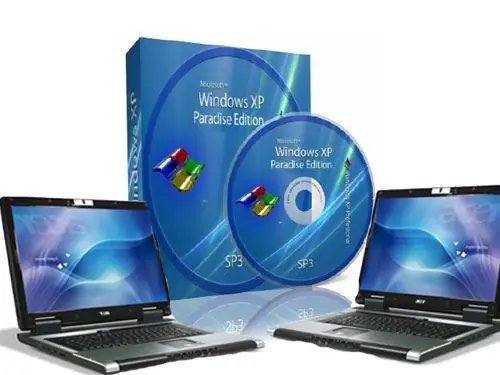
Instructions
Step 1
If you plan to install a new operating system on your laptop, then you will need a disk or flash card with its distribution kit. Go to the laptop BIOS (key F2, F9 or F10 to reboot the system) and enter the "Boot Device" tab. In this tab, you need to set the sequence of devices from which the operating system will be loaded. Depending on the media on which the Windows distribution was recorded, place the CD-ROM or USB-drive first.
Step 2
Insert the disc into the drive (flash card into USB port). After that, the installation should start. Wait while the installer copies the files. Then you will need to choose how the installation process should go: over an existing system or on a formatted disk.
Step 3
Carefully follow the installation, during which you select the necessary options, including regional ones. During the installation process, as well as after it, the computer may restart several times. When the operating system desktop appears, the installation is complete. At the end of the installation, remove the removable media from which it was performed, and then install all the necessary drivers and programs on the computer.






