All things tend to age. Some of them can be safely thrown away, and some can be given a second life by returning to working condition or giving a new purpose. Laptops are no exception. Over time, they lose their relevance, but thanks to imagination, you can make the "old man" please you for some time.

Work in the specialty
Let's start with the simplest and most commonplace way - to return the old laptop to working condition. First you need to find out if you can replace any components. Increasing the amount of RAM, replacing an old, "worn out" hard drive with a newer one - all this will significantly speed up the work of your old computer. It is also recommended to clean it from dust and other possible contamination. Do not forget about replacing the thermal paste on the processor. It is recommended to change it once a year. Installing a less demanding operating system can also improve performance.
TV add-on
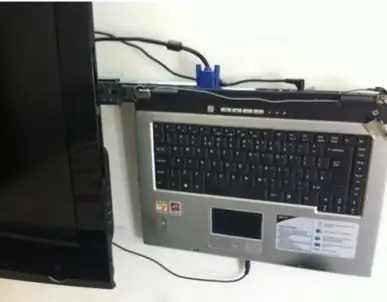
If for some reason the screen on the old laptop is broken, then you can give it a second life by connecting a TV to it. Thus, our TV will receive new functions - playback of any format from any media that can be connected to a laptop, be it a flash drive, phone or disk. You can even sit on your favorite social networks and watch videos on various video hosting sites. For convenience, you can connect wireless input devices to a laptop - a mouse and a keyboard, and the device itself can be "hidden".
Second monitor
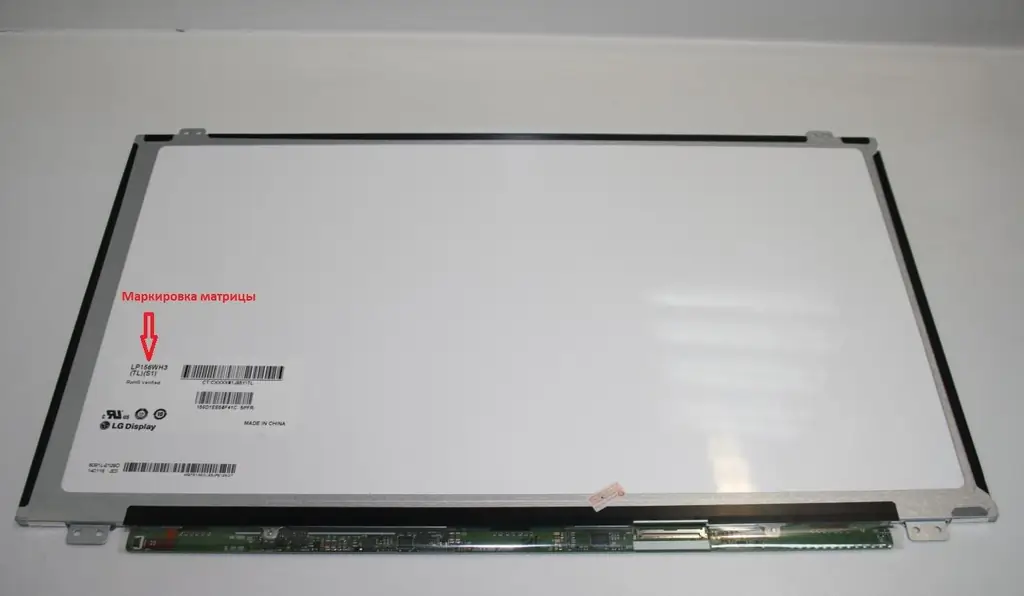
Consider the opposite situation. The laptop itself broke down, but the matrix is intact. To implement this method, you will need to spend a little money. In order to make a full-fledged monitor out of a matrix, we need a set of boards suitable specifically for our matrix. It can be found on AliExpress. We enter the marking of our matrix into the search bar on "alika" and carefully read the description of the goods. The boards differ in the presence of different connectors, buttons and additional functions. You can find it as a usual set of boards in order to use the matrix as a simple monitor, or you can find a set with a remote control and a TV tuner.
Accordingly, the more functions and connectors there are in a set of boards, the more expensive it will be. I recommend that you think carefully about the importance of certain options before ordering. For example, if you need an HDMI output, then you can order a board with this output right away, or you can order a board with a DVI output and order an additional adapter. The version with an adapter can be much cheaper. The choice is yours.
In parts

You can try to give a second life not to the whole laptop, but to some separate component. Here everything depends only on fantasy. You can make an external hard drive for storing movies and other files from an old hard drive. You can make a mini fan out of a cooler. Ideas are limited only by imagination and knowledge, so go for it!
Additional Wi-Fi hotspot

If you have a large house, then for sure there are such zones in which “Wi-Fi” does not catch well. You can fix this with a laptop. This can be done both by standard means and by installing additional software. The second method will be simpler. On the Internet, there are many ways and programs to implement this idea on both Windows and MacOS.






