Creation of a computer program requires not only certain knowledge, but also takes a lot of time. To facilitate the work of a programmer, special development environments have been created - IDEs (Integrated Development Environment), which allow you to quickly create interface elements and the corresponding application code. Working with such an environment is very convenient not only for professionals, but also for those who are just starting to master the basics, since any practical work helps to quickly assimilate the material covered.

One of these IDEs is Xojo - a cross-platform (i.e. designed to work with different platforms - Windows, Linux, etc.) object-oriented environment based on the REALBasic language, which, in turn, uses the syntax of another language - VisualBasic …
Xojo allows you to create software not only for stationary computers, but also for laptop and netbooks, tablets with any display size.
The Xojo interface is quite simple and includes a field with a window to create, a column with various elements, their properties, and control buttons (Figure 1):
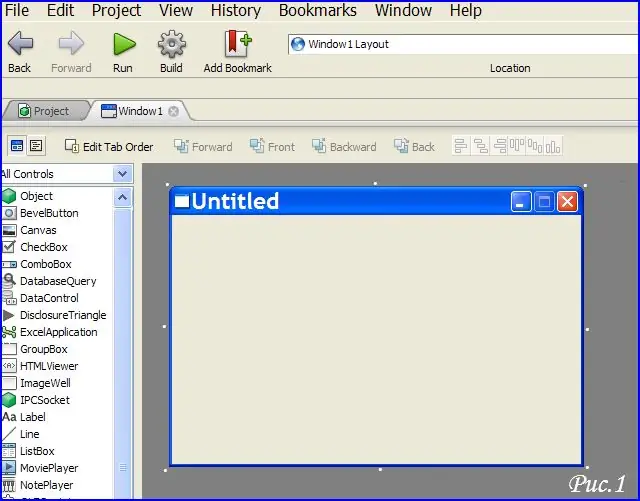
You don't need to write anything to create a new element, Xojo will do it for you; just drag it to the desired location (Fig. 2):
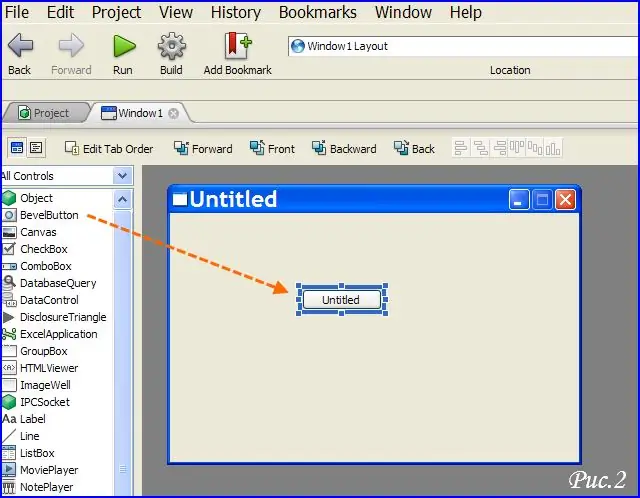
For each element, a large number of different settings are provided that determine its appearance: border and background color, inscriptions, font type, sizes and much more. You can immediately see the result of changing any setting on the screen, which allows you to quickly create the necessary window interface. For example, it took only 30 seconds to create the Start button and the text box shown in Figure 3! It is unlikely that even an experienced programmer will be able to write the complete window code in such time, which the development environment automatically creates.
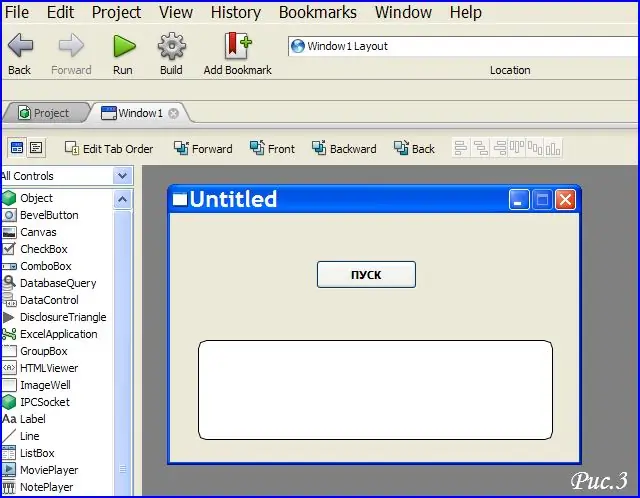
After creating the interface elements for each of them, it is necessary to register the actions that will be performed when certain events or conditions occur. To do this, just switch to another field, select the desired item and write the appropriate code for the selected event. After entering the code by clicking on the "Run" or "Build" button, you can immediately check its work (Fig. 4):
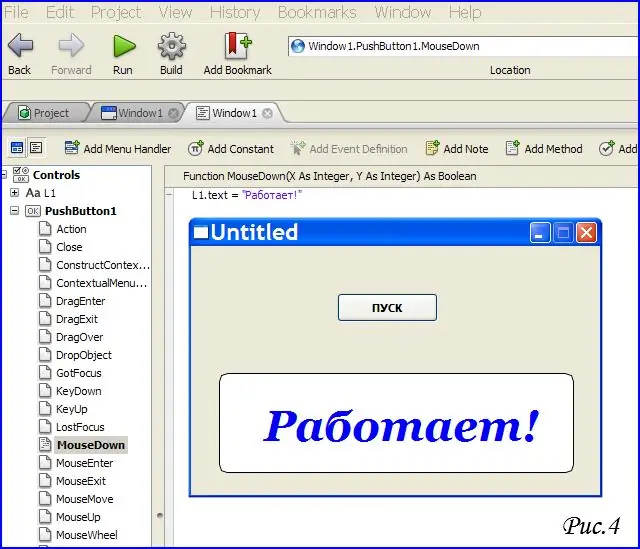
In the created window, after “clicking” on the “Start” button, the inscription “Works!” Appeared in the text field. This is made possible by the code written for the event (clicking the left or right mouse button) after hovering over the element. In the same way, you can register actions that will be performed for other events of this button; for example, to change color are often used (get focus by element after mouse hover) and (lose focus).
Xojo allows you to create virtually any number of interacting elements and windows in a program, opening up tremendous possibilities for the programmer. The code of the REALBasic language is relatively simple and does not contain such complex constructions as are used in C, C ++ or PHP, therefore, it is easy to work with this IDE even for those who are just learning the basics of programming: the material learned can be quickly checked and consolidated in practice by creating simple programs of the type shown in Figure 5:

This program allows you to determine the number of hours, minutes and seconds remaining before the specified time (these are often used in the scoreboard, which show the remaining time before an event). Despite all the seeming simplicity, such an application allows you to learn how to design window elements, master the processing of image output, work with data received from the system, with databases.
Xojo has a nicely designed and very detailed documentation, which includes a language reference, various manuals, technical documentation and much more. You can also download the latest version of the program here. Unfortunately, the documentation is not presented in Russian, but this is not a problem if you have a built-in automatic translator (for example, in Yandex Browser).






