Many have faced such a problem when their favorite flash drive, which has helped out more than once, is not readable when connected to a computer. In this case, do not despair and throw the USB flash drive into the trash can. Try to restore, repair it.

In fact, anyone can cope with this task, and you will spend about 10 minutes on restoration. True, it is worth making a reservation that a flash drive that has mechanical damage is most likely beyond repair.
In order to recover data from a USB drive, first of all, we need to find out its parameters, namely VID and PID. They can be seen by going to the "Device Manager" through "Start" - "Control Panel".
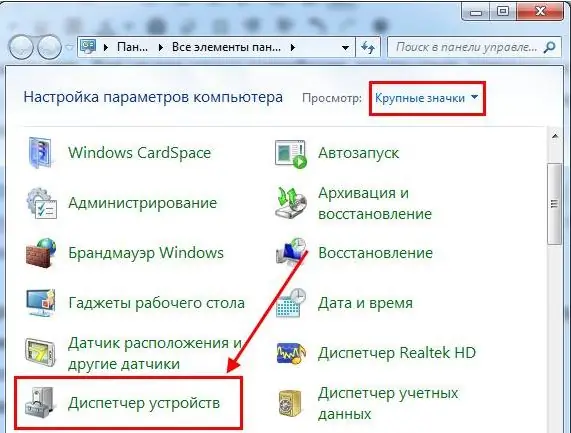
Find "USB Controllers" and open it. Here you need to find "USB Mass Storage Device", which is our USB storage device.
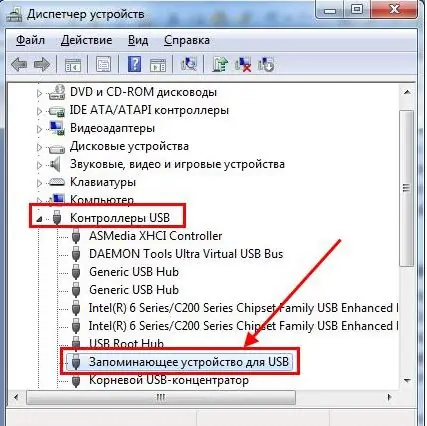
Click on it with the mouse button, select "Information", go to the "Equipment ID" and copy (write off to a sheet) VID and PID.
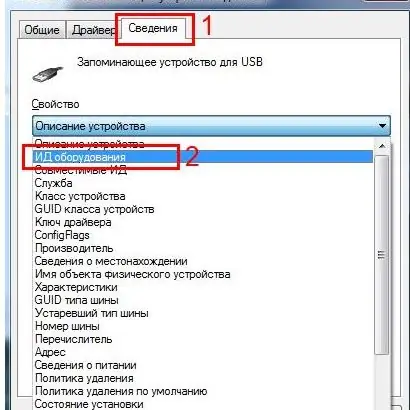
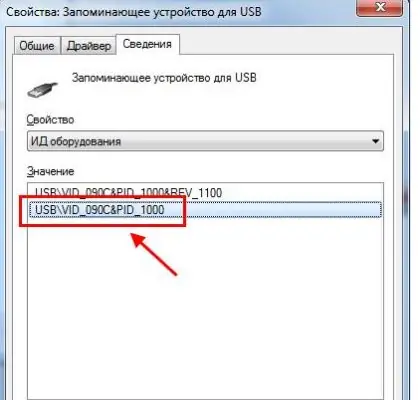
Now the parameters of the drive are known to us, it remains to find a utility for recovering a flash drive using the free site

Enter the parameters of the flash drive VID and PID into the search engine and click on the "Search" button. After the search has been completed, a table will appear. In the right column "Utils" there will be a program that must be downloaded to restore your particular flash drive model.
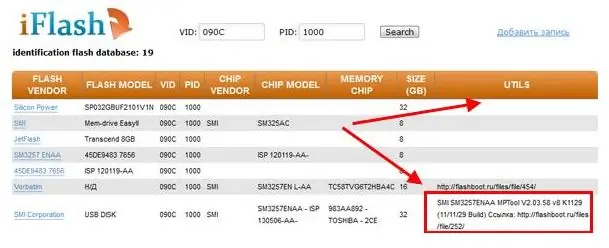
Choose the program you need according to the manufacturer of the flash drive and the previously found parameters.
In the event that you do not know the manufacturer, then you need to go to "Start" - "My Computer" - find your USB flash drive and find the manufacturer in the properties in the hardware tab.
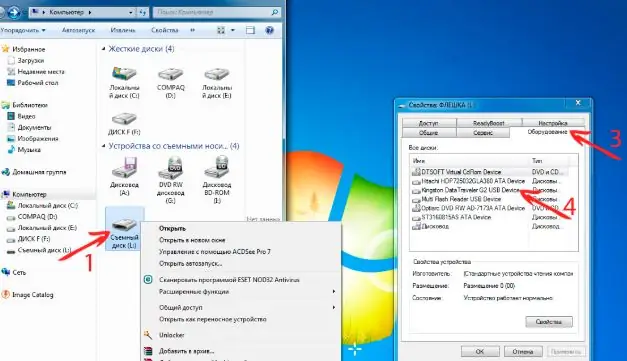
Now you know how you can reanimate your USB stick.






