The motherboard is the main part of the system unit, since all other equipment is installed on it: processor, RAM (random access memory), various integrated devices, as well as connectors into which external devices are inserted. To upgrade your computer, you need to know which motherboard is installed in it.
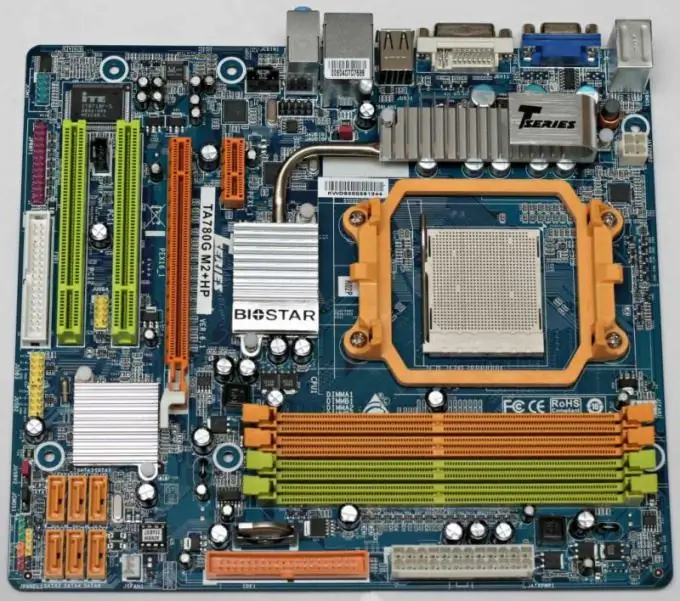
Instructions
Step 1
Disconnect the computer from the electrical outlet and remove the side panel after removing the mounting screws. You will see a large printed circuit board mounted on the side of the system unit. Examine it carefully: the name can be written directly on the board between the slots or in the corner on a paper sticker.
Step 2
If you can't find the name, try the next method. Replace the side panel and reconnect the computer to power. During the initial interrogation of the equipment by some BIOS versions, the name of the motherboard and the manufacturer is displayed on the monitor in the second or third line from the bottom of the screen. Press the Pause / Break key to have time to read the information.
Step 3
If your motherboard model does not support this function, wait for Windows to boot. Download the Everest Home Edition program from this link https://dpj.ru/files/everesthome_build_0465.rar - it is distributed free of charge. Unpack the archive. Double click on the "System Board" icon. In the new window, do this operation again. In the section "Properties of the motherboard" read its name. The program provides a complete description of the motherboard and links to sites where you can download driver and BIOS updates.
Step 4
You can use another free program to determine the configuration of your computer - CPU-Z. Download the program and install it on any logical drive of your choice. Double click on the shortcut on the "Desktop". After starting the program will monitor all components of the system unit. Go to the Mainboard tab of the dialog box. In the Manufacturer window, the manufacturer of the motherboard will be indicated, in the Model window - the name. In the BIOS section, you can find out its manufacturer, version and release date.






