DLE's multi-user content management system - DataLife Engine - is mainly designed for creating and managing news blogs. Nevertheless, it also provides for the possibility of creating regular pages that are not tied to the general structure of news. Using this option of the system is quite simple - everything you need can be done on one page in the control panel.
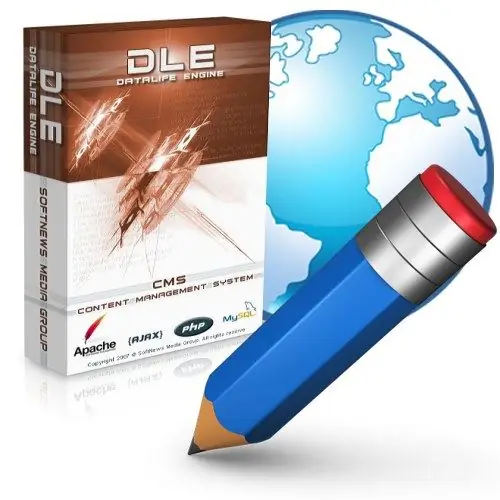
Instructions
Step 1
Load the main page of the site running DLE into the browser, click on the "Login" inscription, enter the login and password of the site administrator into the authorization form and click the "Login" button again.
Step 2
After successful authorization, open the menu in the drop-down list under your username and select the "Admin Panel" link. On the main page of the administration panel, the central place is taken by the list "Quick access to site sections" - click on the link "Static pages" placed in it.
Step 3
In the section for managing static pages you will find a list of already existing elements of the site structure of this type, and below it - the button "Create a new page". Press the button and DLE will load a form with fields for selecting parameters and filling in the content of the page being created.
Step 4
Fill in the "Title" and "Description" fields - they will be used to generate links to navigate the site. The "Date" field can be left blank if there is a checkmark in the "current date and time" checkbox.
Step 5
In the largest field of the form - "Text" - enter the content of the page. In this case, you can use the visual editor, the toolbar of which is located here. Two items of the Text Type control below this field let you use auto-wrap in the text or keep your own string formatting, and the third item is for manually entering HTML code instead of visual editing.
Step 6
The fields "Meta tag title", "Description for the article" and "Keywords" are used to fill in the meta tags in the source code of the page - you can fill them in yourself or click both buttons "Generate.." located below.
Step 7
If you want to use a template for this page other than the standard template, specify its name and location in the "Use template" and "Template folder" fields.
Step 8
Finally, select from the list the user groups to whom the created page should be available, check the boxes to enable the counter of views, indexing and inclusion in the sitemap. Click the "Save" button and the operation will be completed.






