Each browser has a function to record the websites visited. The address of the open page is written to a special file - the journal - and saved. This feature can be changed or disabled.
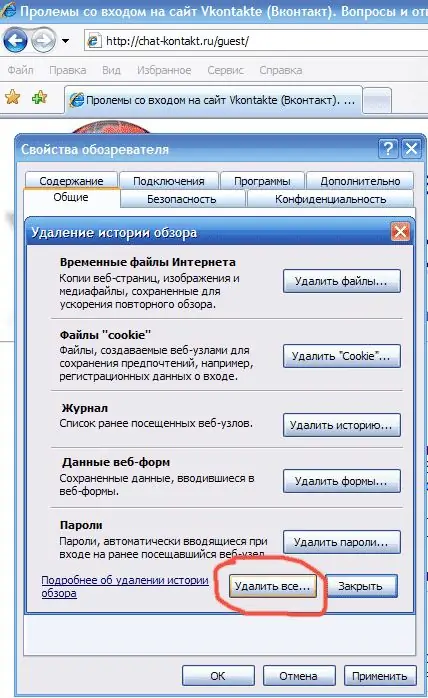
Instructions
Step 1
To clear the log in the Enternet Explorer browser, you need to open the "Tools" menu item. Select "Internet Options". The dialog box opens to the General tab. Below is the "Journal" section. Click the "Clear" button. To completely disable the journal function, set the value in the "How many days to keep links" item to "0". Click the "Ok" button.
Step 2
In the Opera browser, click on the "Opera" icon in the upper left corner. Select "Settings", then "General Settings". In the window that opens, select the "Advanced" tab. On the left you will see a list of items. Select "History". In the section "Remember visited addresses for history and autocomplete" in the item "Remember addresses" is the number of web addresses remembered by the opera. You can put the value "0". Below this item is the line "Remember the contents of visited pages." If you need to disable the log function, uncheck this item. Then click the "Clear" button, then "OK".
Step 3
In Mozilla Firefox select the top menu "Tools", then the item "Options". In the Preferences dialog box, click the Privacy tab. In the section "History of visits" in the first paragraph "Remember the addresses of web pages visited in the last … days" set the value "0". Uncheck this item, it will become inactive. Also, if you do not want the data entered in the search bar to be saved, uncheck the box "Remember the data entered in the forms and the search bar". Click the "Ok" button.
Step 4
To clear the history in the Safari browser, select "History" from the top menu. At the bottom of the menu, select "Clear History".
Step 5
In the Google Chrome browser, click on the wrench icon in the upper right corner. Select "Tools" - "Delete browsing data". In the "Clear browsing data" window, select the time for which you want to clear the log (from the last hour to the total time of visits). Check the box "Clear browsing history" and click the "Clear browsing data" button.






