Text-only files use different character encodings. If the file cannot be read with regular Notepad, it must be recoded. For this, both special programs and online services can be used.
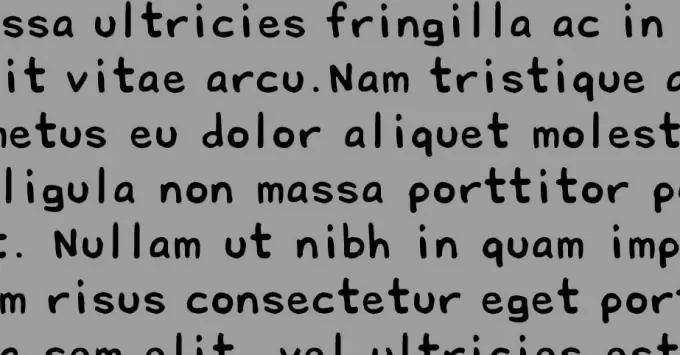
Instructions
Step 1
If you want to do without using any additional programs at all, open the TXT file using any browser. If it is not automatically displayed correctly, in the "View" menu, select the item intended for switching the encoding (in different browsers it may have different names, for example, in Opera it is called "Encoding"). Use trial and error to select the one that matches the one used in the document. Select all the text (Control + A), copy it to the clipboard (Control + C), then go to your text editor, create a new file in it, paste the text from the clipboard (Control + V) into it and save it.
Step 2
Another way to transcode a TXT file is to email it to yourself. Having done this, enter the mailbox using the web interface, and then select its encoding from the menu, if it was not detected automatically. Then transfer the result of the decryption to a text editor as described above.
Step 3
To transcode text online, use the following service: https://web.artlebedev.ru/tools/decoder/. It allows you to select the encoding in both manual and automatic mode. For manual selection, use the menu item called "Difficult". If you have any difficulties in using the service, use the "Description" menu item
Step 4
Never use online services to transcode confidential documents. Use a text editor for this. OpenOffice.org Writer and Microsoft Office Word (but not Abiword) editors always ask for encoding when exporting documents in TXT format. Or use a special text-only document editor that supports working with different encodings: in Linux - KWrite, in Windows - Notepad ++. Open the document, select its encoding through the menu, then, when saving it, select a new encoding that is convenient for you.






