Blue Screen of Death (BSOD) is the reaction of the Windows OS to a critical error. At the same time, text appears on a blue background containing the error code, its address and standard advice to restart the computer, remove new hardware and new software, and, finally, contact the developer.

Instructions
Step 1
BSOD is very useful in that it allows you to find the cause of the problem. If you disable this function, the computer restarts without warning, plunging the owner into bewilderment. If a malfunction is caused by improperly functioning devices, restarts will become regular. You will have to look for their cause at random.
Step 2
Right-click on the "My Computer" shortcut and click on "Properties." In the "Advanced" tab, select the "Startup and Recovery" section and click "Options". Uncheck the "Automatically restart" checkbox. Now, in case of a critical error, you will see the same blue screen. The system state information will be written to the memory dump. By default, this file is saved to the C: / Windows / Minidump folder.
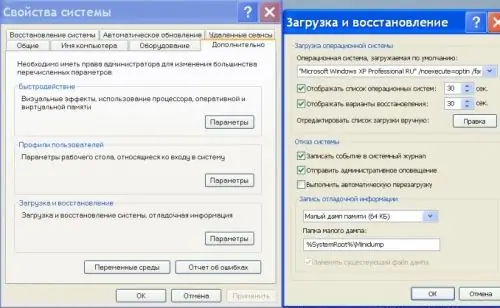
Step 3
The error description on the screen looks like a phrase written in capital Latin letters, the words in which are separated by an underscore, for example, PAGE_FAULT_IN_NONPAGED_AREA.
It is followed by the standard message “If this is the first time you've seen this error screen, restart your computer …” (“If this is the first time you see this screen, restart your computer…”).
Step 4
Then comes the Technical information, for example, *** STOP: 0x00000005 (0x8872A990, 0x00000001, 0x804F35D8, 0x00000001).
The next line may display the name of the file with which the error is associated. Rewrite this information. Go to the Microsoft support site and enter the error code in the appropriate field.
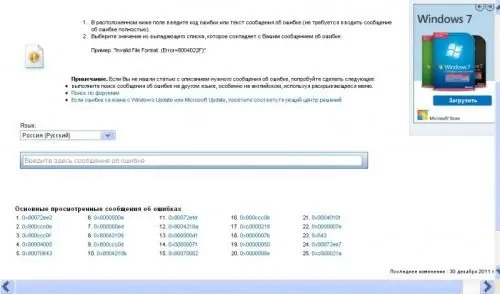
Step 5
The free BlueScreenView utility can help decrypt the memory dump. Download it from the developer's site, unpack it and run the Bluescreenview.exe file. On the Option menu, choose the Advanced Options command and specify the path to the memory dump folder.
Step 6
Click the Refresh button on the toolbar. The program will display a list of dumps sorted by date. Hover over the file you want. A list of files will appear at the bottom of the screen. Those that may be relevant to the problem will be marked in red.






