Each of us once went online for the first time, slightly confused by the abundance and variety of the opportunities presented. The first site, the first forum … Sooner or later (usually early) the moment comes when it becomes necessary to open the first mailbox. Indeed, without an email address, it is impossible to register in any online service, it is required for the forum, and for the online game, and for ordering in the online store.
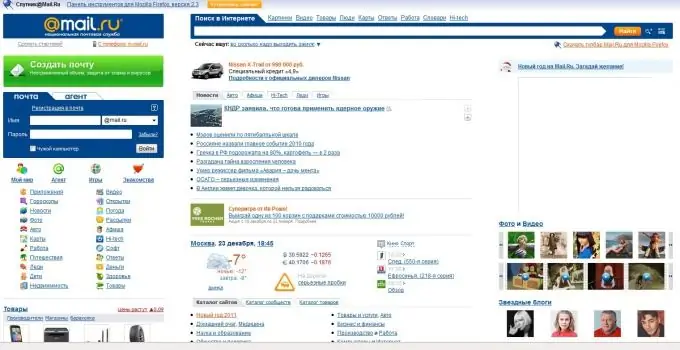
Millions of people have opened the first mailbox on the national mail service mail.ru, which has been the leader in this area of Runet for many years. Let's try to set up mail ru and we, especially since there is nothing complicated in this process, and no payment will be required either.
- Open the main page mail.ru. In the upper left corner there is a block for entering a name and password. Click the Register in mail link.
- In the form that opens, fill in the required fields. Personal data: name, surname, date of birth, city and gender will be needed to draw up letters ("From" field) and to recover the password if it is lost.
- In the Mailbox field, come up with and enter the mailbox ID. Some difficulties may arise here, since the identifier must be unique, that is, it must not coincide with any of the several million identifiers already existing on mail.ru. If your imagination is not enough to create a unique and at the same time memorable identifier, use the mail.ru tips that will appear when you try to register an identifier.
- Enter and duplicate your password. Re-entering is necessary in order to make sure that you did not make a mistake when typing, because password characters are replaced with asterisks for security reasons (so no one can spy on your password from over the shoulder), so it is impossible to notice an accidental typo.
- To recover your password, you can specify a mobile phone number, as well as a secret question and answer, by which the service will be able to identify you if the password is accidentally lost.
- It remains to enter the numbers from the picture, and registration is complete. You can use a mailbox.
For the convenience of reading mail, it is recommended to configure mail ru in an email program such as Outlook Express or The Bat! This will allow you to read mail even when there is no Internet connection, and will also provide a number of other useful features.






