For a long time, not only accountants have been working with 1C programs, but all office employees. Only the security guards and cleaners are not involved in the work with the program. But if there are many courses and advice for accountants, then managers suffer from a lack of attention to the convenience of their work. Tips for sales and purchasing managers on how to set up the default filling of the details of directories and documents.

This tip is suitable for programs:
- 1C Manufacturing Enterprise Management,
- 1C trade management 10.3,
- 1C Complex automation 1.1.
The default infill settings are made in the Tools - User Settings menu.
The order of settings in the list for UPP and UT 10.3 is different, in "Trade Management" they are divided into groups. In this case, the settings themselves are the same. Feel free to expand the groups and set the values in the settings that suit you.
Contract with a counterparty
If you have to fill out an agreement with a buyer or supplier yourself, then the following settings will be useful to you:
- The main currency of mutual settlements is to automatically substitute the currency in the agreement. More often for the seller it will be rubles. Buyers are also, as a rule, divided: some work with Russian suppliers, others with imports.
- The main organization - the contract in 1C is tied not only to the counterparty, but also to the organization. If you work for one organization, filling out this field will save you a lot of time.
- The main management of mutual settlements under contracts - in 1C, mutual settlements can be divided by orders, by invoices, or considered under the contract as a whole. These options are available for both customer and supplier contracts. The manager works with his counterparties, in most cases, according to one of these schemes. If you put down the default requisite, then you will not make a mistake when filling out the contract.
If agreements with buyers provide for prepayment, then you can set the value of the most frequent prepayment percentage in the setting Basic amount of prepayment of the buyer of interest, not less.
When you define default values for these fields, the contract will be almost completely filled upon creation:
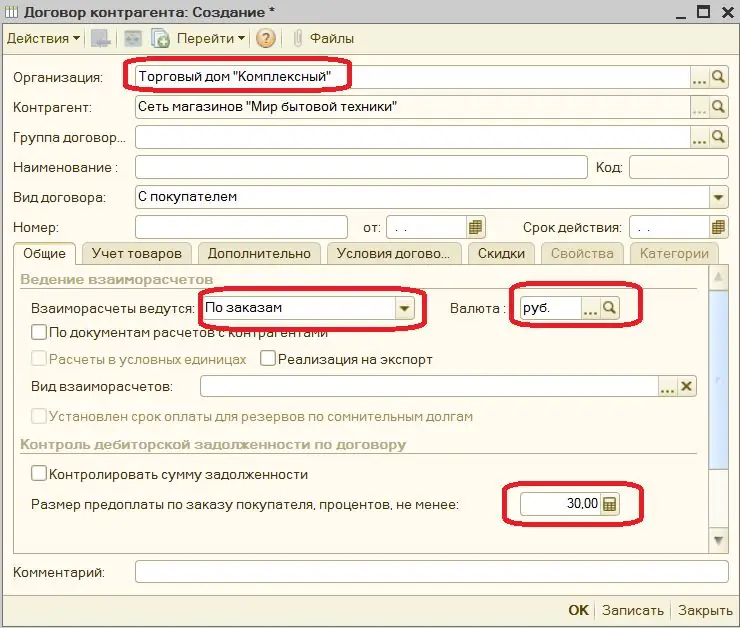
You just need to specify the name of the contract and save.
If you enter not only contracts, but also the counterparties themselves, then the setting Main counterparty status: buyer or supplier will be useful. If you forget to select the Buyer or Supplier checkbox in the counterparty and record it, then an agreement with the Other type will be automatically created. We'll have to spend time fixing it. Tuning will help you avoid this.
Filling in documents
In the user settings in 1C there are settings that help fill out documents faster.
Primary Buyer - Useful if most of a salesperson's job is done with one client. When creating a new "Buyer's Order" or "Sale of goods and services, this counterparty and its main contract will be inserted into the document at once.
The main contract can be specified in the counterparty card using the button above the list of contracts.
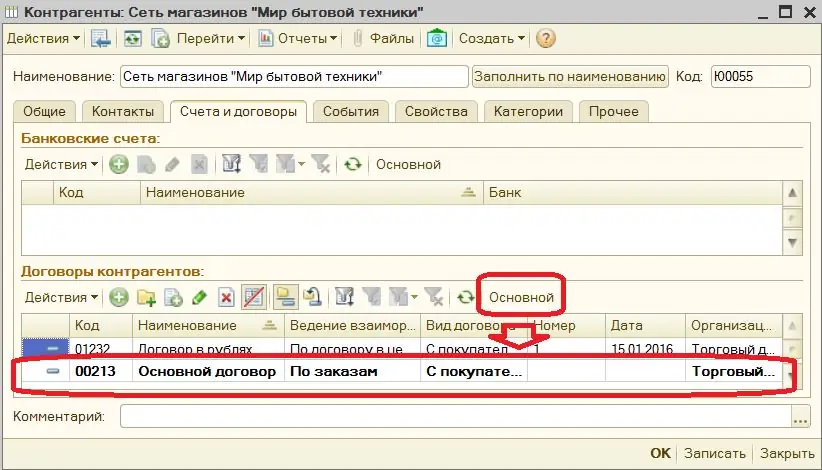
For the buyer, there is a separate field Main supplier. The mechanism works in a similar way.
Main subdivision - will be added to the created document automatically on the "Additional" tab. Typically, the field is used to indicate in which department the employee works. if the "Department" field is filled in in sales documents, then sales can be analyzed by department in reports.
It is convenient to set the main sales condition by default if you have discounts or markups on sales terms. In the document, this condition can be changed, if necessary.
The main type of sales prices is the type of prices that will be entered in the "Buyer's order" or "Sales of goods and services" documents. The prices in the document will be filled in according to this type of price. The default price type can be set not only for the user, but also for the agreement with the buyer on the Additional tab:
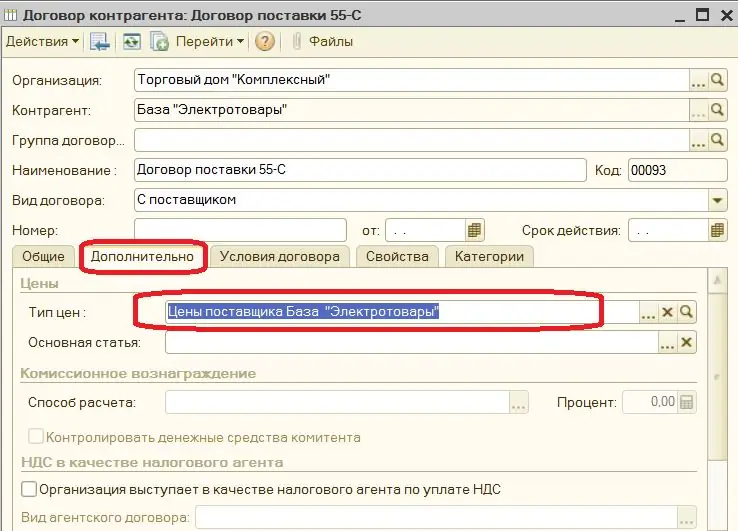
The prices set in the contract take precedence over the prices set in the user settings.
In the contract with the supplier, you can also specify the default price type from the directory of counterparty price types. 1C uses this type of prices to fill in the "Order to the supplier" or "Receipt of goods and services".
If you work with a specific warehouse, then in the settings you can fill in the Main warehouse. The 1C warehouse specified here will substitute it in the header of a new sale or receipt document.
And the last setting for today is the checkboxes:
- Reflect in management accounting,
- Reflect in accounting,
- Reflect in tax accounting.
They should be sure to put them in the default user settings and do not be afraid that you will forget to put the necessary checkbox in the document.
Learn new things every day and change your life for the better!






