Initially, the computer was equipped with only a keyboard, and the computer mouse appeared much later. Such a gadget is undoubtedly convenient, but many manipulations can be performed without it.
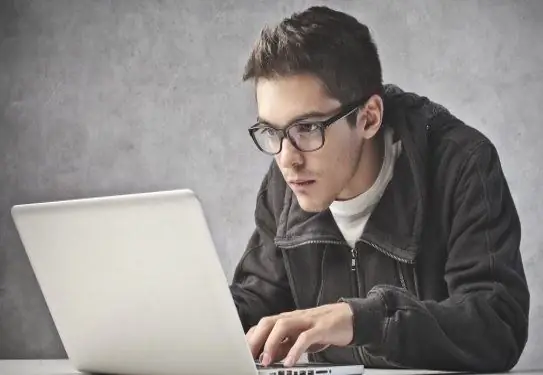
Necessary
- - keyboard;
- - touchpad.
Instructions
Step 1
To copy text without using a computer mouse, you first need to select the desired text. This command uses the keyboard shortcut Shift + Left or Right Arrow. Also, to select text, use the Shift + Ctrl + left and right arrows. You can select text in whole paragraphs and lines using arrows. This function is very convenient when working with large amounts of information.
Step 2
You can copy the previously selected text to the clipboard using the Ctrl + C keys. Also, to be able to copy a text or an object, use the Ctrl + Ins (Insert) key combination.
Step 3
Next, move the cursor to the desired location and paste the copied text using the Ctrl + V or Shift + Ins (Insert) keys. Immediately, the text copied to the clipboard will appear at the specified location.
Step 4
If you use a laptop, then almost all of these PC models have a built-in device called a touchpad (touchpad). To select text on a laptop, move the cursor to the desired location, then press the Shift key + the left touchpad button. Use the cursor to mark the end of the fragment.
Step 5
Then press the right button on the touchpad and use the cursor or arrows to select "Copy". The selected fragment is saved to the operating system clipboard.
Step 6
In order to insert text, move the cursor to the required document or field, press the right button on the touchpad and also, using the arrow keys or the cursor, select the "Paste" item and the copied text is instantly inserted into the specified location.
Step 7
On a computer or laptop, it is possible not only to copy and paste text without using a computer mouse. To perform any action or operation on a computer, a keyboard may well be enough.






