The safety of personal data on a computer has always demanded special attention. Not only hackers can try to steal valuable files, loved ones sometimes also do not mind spying.
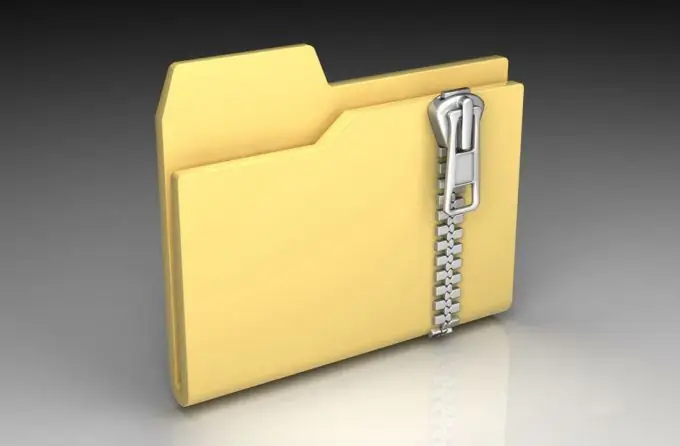
The wide functionality of Windows 7 allows you to create a folder, the shortcut and name of which will not be displayed on the screen. To make a folder invisible, you can use several methods: the capabilities of the operating system itself, or third-party software.
Method 1: system capabilities
Right-click on the desktop space and call the context menu window. In it, select the item "create a folder". A new folder with the same name appeared on the desktop. Erase the folder name and leave the field active: the cursor will blink in the name entry form. We hold down the Alt key, and then by pressing +255 on the digital compartment of the keyboard, we complete the command input. As a result, you should get Alt + 255. The folder is assigned anonymity, it becomes an unnamed shortcut. However, the icon continues to be visible.
In order to make the folder hidden, go to its properties. We click on the item "settings", then "change the icon". From the proposed options, you must select an empty space and click "OK".
Now the folder is hidden from prying eyes. This means that you can store confidential information in it, accessible only to you.
Method 2: using third-party software
A small free utility TrueCrypt, is the best software for data encryption and is available for download on the official website. The desired level of protection for personal files is easily configured thanks to a simple interface.
Use the utility to create an "encrypted file container", in the next window, check the box next to the line "Hidden TrueCrypt volume" and specify the directory for the hidden folder. In the encryption settings, the utility will ask you to create a password.






