Brontok is a dangerous computer virus that is very difficult to treat and remove, but there are still ways to fight it. How can you really effectively get rid of it?
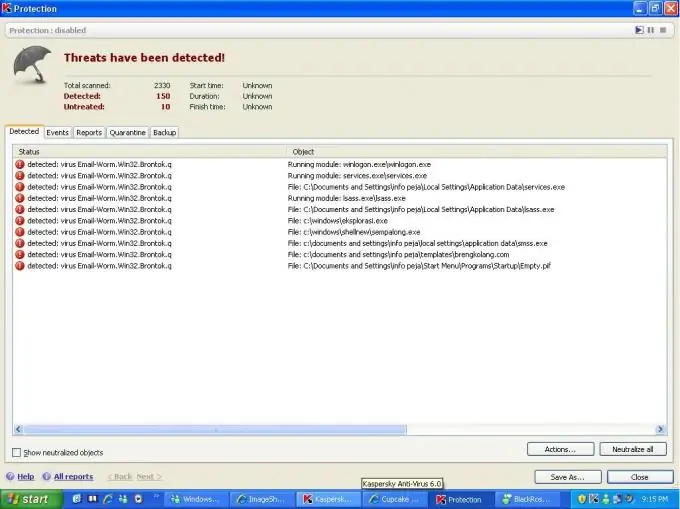
Necessary
- - computer with Internet access;
- - antivirus programs.
Instructions
Step 1
Download one of the anti-virus cleaning programs to get rid of the brontok virus, for example AVPTool (https://devbuilds.kaspersky-labs.com/devbuilds/AVPTool/) or Dr. Web CureIt! (https://www.freedrweb.com/cureit/?lng=ru). Restart your computer, before loading the operating system, press the F8 key on your keyboard, and select "Safe Mode"
Step 2
If you constantly use Kaspersky Anti-Virus in your work, then to treat and remove the brontok virus, use the CureIt! from DrWeb. Boot the operating system and run a full scan of your computer. Wait until it is complete and open the verification report. Cure all found threats, and delete those that cannot be cured. After checking and removing the detected threats, restart your computer in normal mode. If the problem persists, follow these steps.
Step 3
Prepare a set of protocols for examining your system to send them to the virusinfo.ru service, so that specialists can help cure the computer from the virus. To do this, you need the AVZ utility as well as the HiJackThis application. If both programs are already installed on your computer, make sure you are using the latest and up-to-date versions of them. Disable System Restore.
Step 4
Diagnose the system, to do this, turn off the Internet, exit all running programs, launch any browser. Start AVZ. Select the menu "File" - "Standard scripts", mark the item "Script for disinfection / quarantine and collection of information" there. Click the Run Selected Scripts button. Further, scanning, treatment, and system research will be performed.
Step 5
Restart your computer, launch HiJackThis, click the Do a system scan and save a logfile button. perform all described actions on behalf of the system administrator. Open the website virusinfo.ru, create a new topic in the "Help" section with a description of the problem and place the HiJackThis and AVZ scan logs there (AVZ - virusinfo_syscure.zip, AVZ - virusinfo_syscheck.zip, HJT - hijackthis.log). Wait for a response in your topic from a specialist who will help you remove brontok computer virus.






