The difference between refillable cartridges is that they can be filled not only at specialized refueling points, but also at home. The procedure for refilling cartridges may vary depending on the printer model.
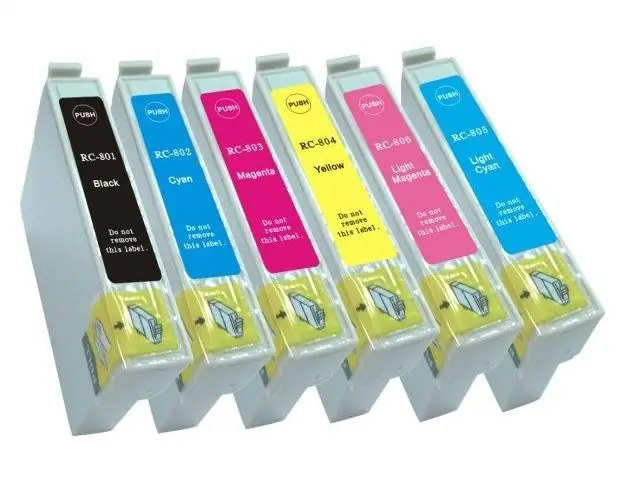
Necessary
- - ink for cartridges;
- - syringe.
Instructions
Step 1
If you own an HP printer, you will need to replace the chip from the original device to refill a non-genuine cartridge. To do this, remove the small board from the used product with a utility knife and stick it on the reusable cartridge. It should be noted that the position of the glued chip must correspond to the original one.
Step 2
Then remove the orange clip from the refillable cartridge. Also remove the cap from the vent on the top of the unit, which is covered with a white clip. Draw about 10 ml of paint into the syringe and carefully pour the contents through the filling hole.
Step 3
Close the filler opening, leaving the vent plug open. Then wait for all the ink in the cartridge to drain into the reservoir, after which you can install into the printer.
Step 4
Epson printers are refilled in the same way. Before the procedure, remove the plug from the tank filling hole. Also leave the air hole open. Draw ink into a syringe with a needle installed, and then lower the needle into the cartridge to a depth of approximately 1 cm.
Step 5
Start filling the reservoir slowly by pushing down on the plunger. After refueling, close the filler opening with the plug while leaving the ventilation compartment open. You can now proceed to install the cartridge into the printer.
Step 6
Refilling cartridges from other manufacturers is done in the same way. It should be noted that in all cases the vent plug must remain open. Air enters through it, which helps the operation of the cartridge. If the ventilation is closed, the printer will stop functioning very quickly and its print head may be damaged.






