Losing the information you need is always a shame. Everyone knows about backup, but only a few do it. Therefore, sometimes the question of recovering lost files is very acute.
Fortunately, now there are quite a few programs with which you can recover deleted files. Let's take a look at the recovery process using the Recuva program as an example.
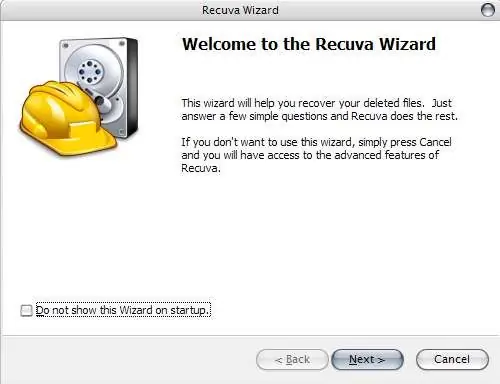
Necessary
- - time
- - Recuva program
Instructions
Step 1
Download and install the Recuva program on your computer. The program is free and freely available.
Step 2
A new window will appear - Wizard (assistant). Check the box and close this window - you will not need an assistant, since the program is extremely simple and you can do a great job on your own.
Step 3
In the program window select the required language: Options - Language - Russian.
Step 4
Select the drive where the deleted files were located and click the Analyze button.
Step 5
A list of files will appear. Green circle - can be restored, yellow - partial restoration is possible, red - cannot be restored.
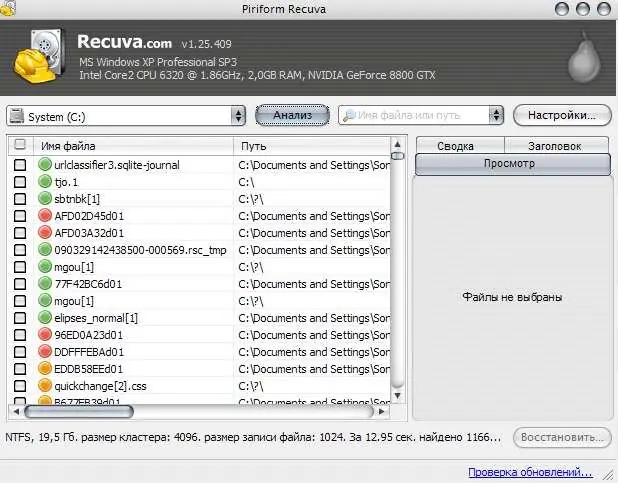
Step 6
Select the files you need to recover, select them with a tick and click the "Recover" button. The restoration process is complete.






