Hot keys are used to change the keyboard layout in the operating system. Most often they are used for this operation, although you can switch the input language using the mouse. Windows also has the ability to change the default keyboard shortcut for switching layouts.
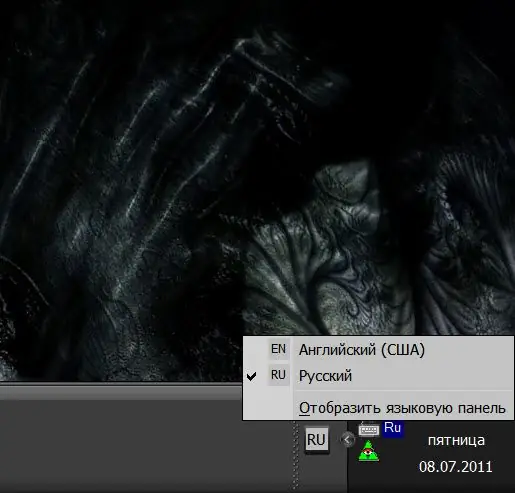
Instructions
Step 1
Use the keyboard shortcut assigned to the keyboard layout change command. The most commonly assigned left key is alt="Image" in combination with the SHIFT key.
Step 2
If you need to change the assigned combination of buttons, then right-click the icon of the current layout pointer in the tray and select the "Parameters" line in the drop-down menu. In this way, you can launch the settings window with the title "Languages and text input services".
Step 3
Click the "Keyboard Options" button in the lower section ("Settings") of the "Options" tab
Step 4
Click the Switch Input Languages row in the Input Language Keyboard Shortcuts list, and then click the Change Keyboard Shortcut button.
Step 5
Select the desired keyboard shortcut to switch layouts and click the "OK" button. This completes the hotkey reassignment procedure.
Step 6
Left-click the pointer of the current keyboard layout in the tray and select the desired value. This is the easiest way if you cannot use the hotkeys assigned to this operation.
Step 7
If the pointer of the current layout is not in the tray, then right-click the taskbar and select the Language bar item in the Toolbars section of the context menu.
Step 8
There are application programs that make your work much easier if you have to switch keyboard layouts often enough. For example, the Punto Switcher program automatically recognizes the language of the entered word, regardless of which layout you type it in, and switches the keyboard to the desired language. The program allows you to assign several keyboard shortcuts for manual layout switching, different options for sound alerts and, in general, has a large number of additional language settings.






