Composite image is a special program that allows you to recreate a person's face, knowing only a few details, for example, the color and shape of the eyes, the width of the face, the shape of the lips, etc.
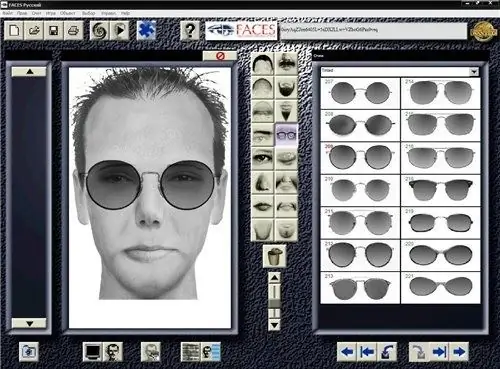
Necessary
a computer with Internet access
Instructions
Step 1
Follow this link https://flashface.ctapt.de/ to compile an online sketch. On this site, you can assemble an image of a person's face from the details and save the result on your computer as a jpeg file
Step 2
Sequentially select the menu on the left to add hair, forehead, accessories, nose, eyebrows, lips, beard and mustache. After selecting the menu, options for the appearance of one or another element of the human face appear. Click on the desired image, and it will be added to the composite in the center of the screen.
Step 3
To clear the image, click Clear All. After drawing up the composite, select the Save face option, enter the file name and your name, click Save. A new window will open with your image. To save the sketch to your computer, right-click on the picture and select "Save Image As", enter the file name, select a folder and click "Save". The creation of the composite is completed.
Step 4
Go to the website rusprogram.3dn.ru/load/70-1-0-464 to download the program for compiling an identikit. Select on the page the link "Composite image free download", in the window that opens, click on the link with the name of the program, wait for it to download. Next, unzip the file to any folder. Run the executable file from the folder to start compiling the composite.
Step 5
Click in the program window on the button with the image of a white sheet to make a new sketch. Next, sequentially select the buttons to add hair, mustache, beard, eyes, nose, and other elements of a human face to the composite. Accessories are also available in the program, such as glasses. Each element after adding can be reduced or enlarged using the special slider below the menu with face details.
Step 6
Delete the unnecessary element, to do this, select it on the face and click on the "Trash" button. To save the compiled sketch, click on the floppy disk button on the program toolbar, select the save location, enter the file name, click “Save”.






