When working with text in graphic editors, sometimes it becomes necessary to rotate or change the direction of the text. This can be done in a matter of seconds.
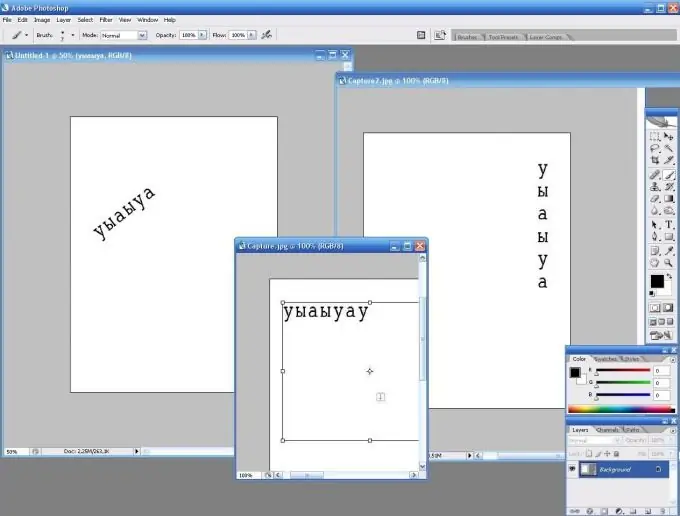
Necessary
Computer, graphic editor (in this example - Adobe Photoshop CS2)
Instructions
Step 1
Open the program in which you are going to work with text. Create a new document (Ctrl + N). Select the Horizontal Type Tool. Try to write something. As you can see, the text is arranged as usual, from left to right.
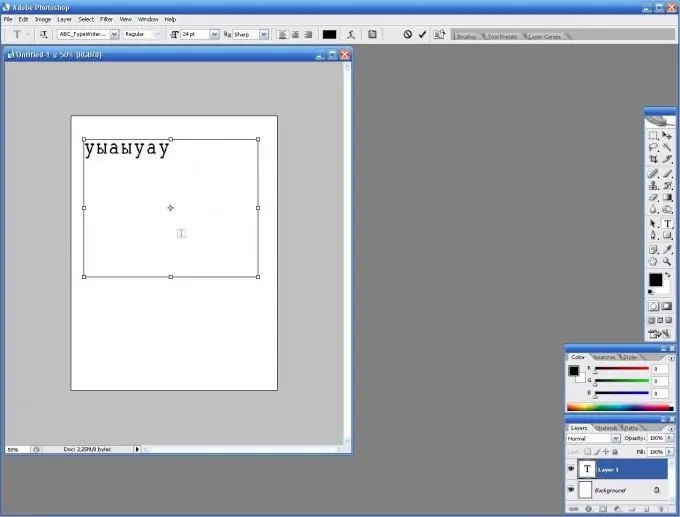
Step 2
Pay attention to the upper tool settings panel. On the left you will see a button in the form of a T and two arrows. This button toggles the direction of the text. Click on it.
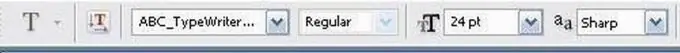
Step 3
Try to write something. The text is now positioned vertically. By the way, the same result will be obtained by choosing the Vertical Type Tool.
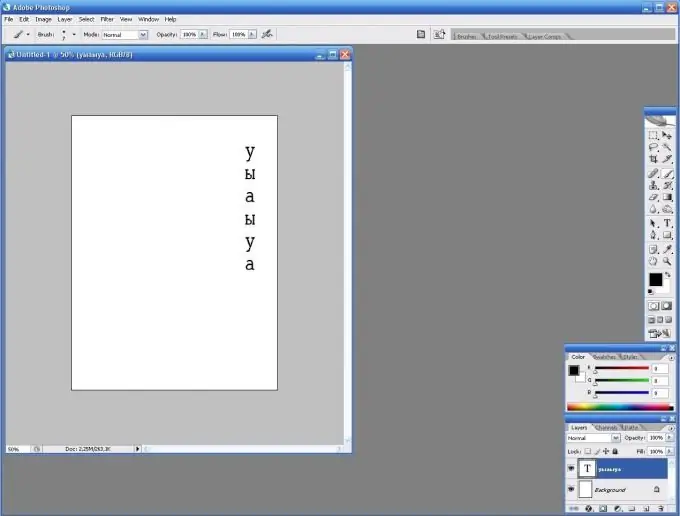
Step 4
If you do not need to change the direction of the text, but simply tilt it at a certain angle, then when editing the text, simply rotate the text by dragging the corner of the frame in which your text is located.






