The presence of a huge amount of unnecessary files on the hard disk is the main reason for the slowdown of the operating system. To improve the performance of your computer without harming system files, you need to be able to properly dispose of all kinds of garbage on your hard drive.
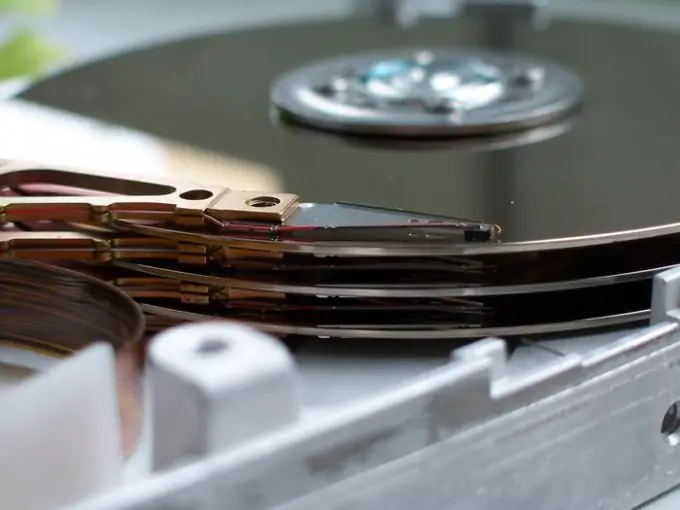
Necessary
access to the Internet
Instructions
Step 1
First you need to get rid of unnecessary system files and other unnecessary information. This can be done using the tools of the Windows operating system. It should be noted right away that before cleaning the hard drive, it is worth creating a system restore checkpoint.
Step 2
Open "My Computer". Right-click on the hard disk partition on which the operating system is installed and open its properties. Click the Disk Cleanup button and wait for the scan to complete.
Step 3
Study the files to be deleted carefully. Click the "Ok" button, and then - "Delete files".
Step 4
Now, it's time to tackle the system registry. Download CCleaner from the official website https://www.myccleaner.com. Install it and run it. Click the "Search for problems" button to start the scanning process
Step 5
Wait until the search for unnecessary registry entries is completed. Click the Fix button.
Step 6
For a comprehensive analysis of the state of the hard disk and the entire operating system, it is recommended to use special utilities. Download Advanced System Care fro
Step 7
Install this program on your computer and run it. Go to the Windows Cleanup menu. Activate all four items in the right column and click the "Scan" button. After completing this process, click on the "Fix" button.
Step 8
Navigate to the System Diagnostics menu. Repeat the procedure described in the previous step.
Step 9
Open the Utilities menu. In the "Acceleration" tab, select the "Cleaner" item and run it. Specify the hard disk partitions that you want to scan and click the "Next" button. Wait until the list of files to be deleted appears and click the "Next" button.






