There are several main types of computer presentations. In the first case, it is a set of files combined using Power Point or its equivalent. Other presentations are finished video files.
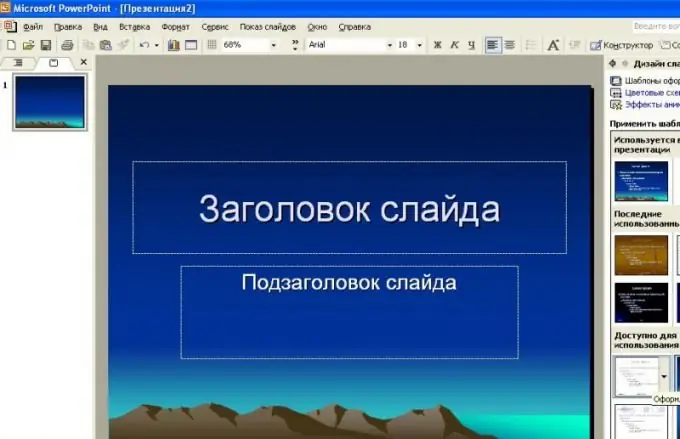
Necessary
- - Power Point;
- - Adobe Premier.
Instructions
Step 1
To edit slides of the first type, use the utility with which they were combined. There are also interchangeable applications. PowerPoint presentations can be edited in the free version of the Open Office suite.
Step 2
Install the correct software. Open Power Point or its equivalent. Expand the Advanced Options menu and navigate to Open.
Step 3
Select the file that starts the presentation. All slides will be displayed in the left column. Right-click between adjacent frames. After opening a new menu, go to "Create Slide".
Step 4
Select a new empty window with the left mouse button. In the main menu of the program, find the "Insert picture from file" button and click it. Wait for the explorer to start and browse to the file containing the image you need. Click on it with the left mouse button and click the "Add" button.
Step 5
Use a similar method to add an image to an existing slide. Naturally, the procedure for creating a new slide must be skipped. After you have finished working with the presentation, save the final version by pressing the Ctrl and S keys.
Step 6
For situations where you need to insert a slide into a finished video file, use Adobe Premier or Movie Maker. Install and run one of the listed programs. If you work with high quality video, in no case use the second utility.
Step 7
Place the downloaded video file in the render bar. Wait for the storyboarding procedure to complete. Place the new image where you want it. Adjust the audio track and set the slide show time. Save the project and check its quality.






