To provide a comfortable user experience at the computer, most operating systems have many interactive tools. Often, users use them in their work automatically, daily accessing a dozen OS services. Moreover, the functionality of many of them can be aimed not only at the convenience of the user. Some of the services may transfer the user's personal data over the network. To avoid this, it is advisable to regularly clean up recent documents on your computer. Also, deleting recent documents will help not to accumulate unnecessary information on the disk.
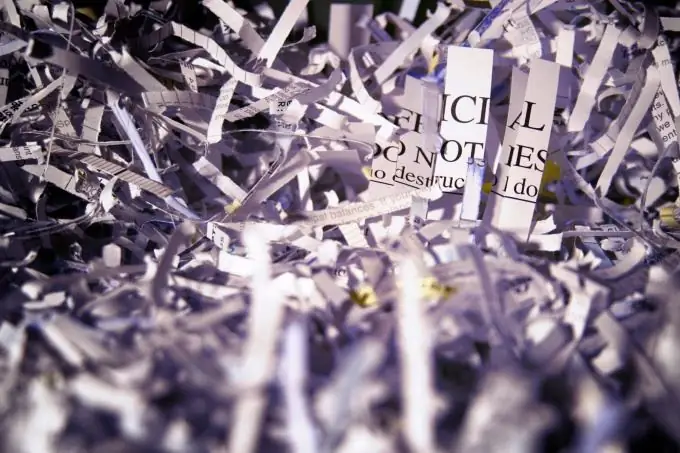
Instructions
Step 1
On the operating system desktop, open the Taskbar Options and the Start Button Menu. To do this, right-click on the taskbar at the bottom of the current desktop. In the context menu that opens, click on the "Properties" item. The system settings dialog box appears on the screen.
Step 2
Select with the mouse in the presented window the tab "Start Menu". This tab will display a picture of the desktop. Below it are radio buttons for controlling properties. The inclusion of any of these elements leads to the activation of the corresponding button "Configure …".
Step 3
Turn on the "Start Menu" radio switch in this window and click on the "Configure …" button to the right of the radio button. This will open a new window showing general and advanced properties of the Start button menu. Click on the "Advanced" tab.
Step 4
Clean up recent documents. To do this, at the bottom of the dialog box in this tab, find the "Recent Documents" section. It contains controls for specifying certain settings for this mode. Click the "Clear List" button in the section. All of your recently used documents will be removed from disk and from the Documents section of the Start button menu.






