Theft of personal belongings in Minecraft is becoming more common. One of the most effective ways to protect yourself is to keep your chest private. Except for you, no one can open it.
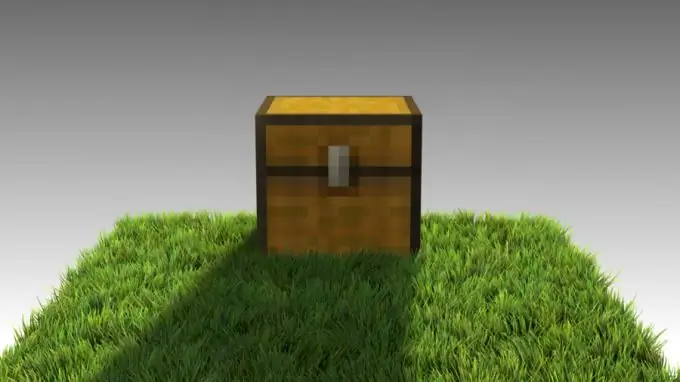
Instructions
Step 1
It is worth putting a private on the chest only if you are playing on the network and the theft function is not disabled in the server settings. As a rule, such information is indicated on the official page or the admin himself reports at the entrance. If there is silence on the server, you can check the possibility of theft by trying to rob another player.
Step 2
To lock the chest in Minecraft, open the chat and enter the / cprivate command there. It is the main script for creating private repositories. To open the locked chest, you must press not the right, as usual, but the left mouse button. Please note that you cannot remove private after entering this command.
Step 3
If you want to open the chest later, enter the script / lwc -c private. To add the right to access your storage to any player, enter the command / lwc -m and the nickname of the player you trust your chest. There is another option: none of the players can take the things that are in the chest, but they can view the contents. This can be done with the / lwc -c public command.
Step 4
Let's say you want your squad members to be free to use the chest, while the rest of the players on the server are not. To do this, you just need to put a password on the vault using the command / lwc -c password [password itself]. Then all players who know the secret code will be able to open the chest.
Step 5
If you have a lot of chests and you don't know which one is locked and which one is not, use the / cinfo command. It will show not only the state of the storage, but also the type of lock. You can remove it, and then put the necessary protection, because you already know how to lock the chest in Minecraft.






