Wallpaper, in other words, a picture on your computer desktop, is constantly in front of your eyes. Changing the wallpaper in an apartment is not an easy task. But you can change the wallpaper on your desktop in a few clicks.
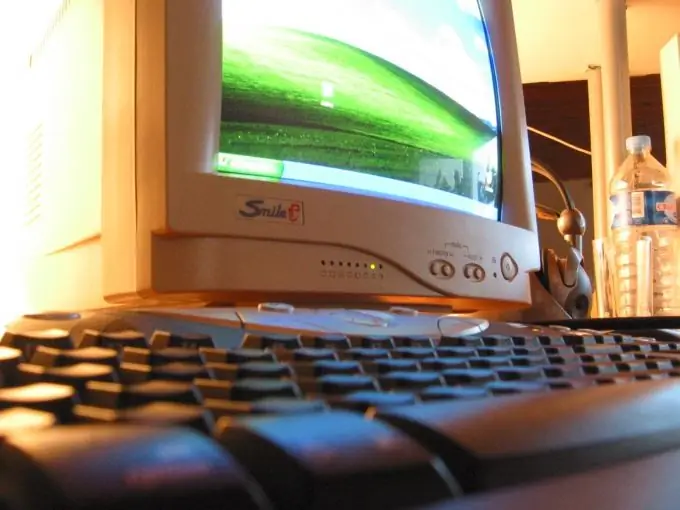
Necessary
- Image in bmp,.
Instructions
Step 1
Determine the resolution of your monitor. To do this, right-click on an empty spot on the desktop. In the context menu that appears, select the "Properties" item. In the window that opens, click on the "Parameters" tab. The size under the slider in the "Screen Resolution" field is the size of the picture that you need for the wallpaper.
Step 2
Choose an image for your wallpaper. To do this, in the open "Properties: Display" window, click on the "Desktop" tab. Click on the "Browse" button and select the file you want to set as your desktop wallpaper. Click on the "Open" button. See how the selected image will look as wallpaper on the preview in the center of the window.
Step 3
Adjust the position of the image. To do this, select the desired option from the Location drop-down list.
The "Stretch" option will stretch the picture according to the monitor resolution. It is better not to use this option if the aspect ratio of the selected picture differs markedly from the aspect ratio of the screen. The "Tile" option will multiply the selected picture so that it covers the entire screen. This option may work if you have selected a texture file. The Center option will place the selected image in the center of the screen. The remaining space will be filled with a color that can be customized by choosing an appropriate color from the table. However, if your picture is the same size as the screen resolution, the use of all these options will not affect its appearance in any way.
Step 4
Change the wallpaper on your desktop by clicking on the "Apply" button and OK.






