The orientation of a document page where its width is greater than its height is called "landscape" or "landscape". As a rule, in all text editors, when creating a new document, a different orientation is used by default - "portrait". There are several ways to unfold a printed page.
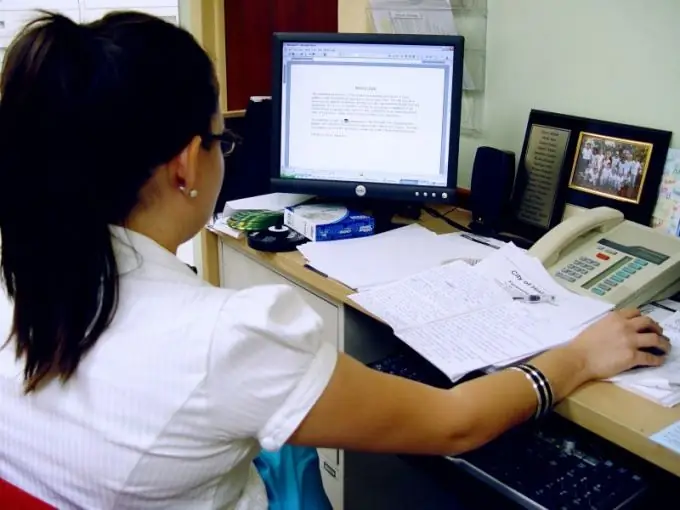
Necessary
Word processor Microsoft Office Word
Instructions
Step 1
If you are using Microsoft Office Word 2007 or 2010 to work with your document, go to the Page Layout tab in its menu. In the "Page settings" group of commands, open the "Orientation" drop-down list, select the "Landscape" line.
Step 2
In Microsoft Word 2010 there is an additional option to change the page orientation before sending the document to the printer. Open the menu by clicking on the blue button labeled "File", select the "Print" section. Two frames will appear on the right side of the window, one of which will contain a preview of the printed page, and the other contains print settings. Find the drop-down list in this frame labeled "Portrait orientation" and replace it with "Landscape orientation".
Step 3
Another way to set the landscape orientation is to use the detailed page settings dialog. To access the dialog in Word 2007 and 2010, open the "Fields" drop-down list - it is located to the left of the "Orientation" button described in the first step. Select the bottommost row of the list, Custom Fields. To call the same dialog in Word 2003, open the "File" section in the menu and select the "Page setup" line.
Step 4
On the "Margins" tab in the "Orientation" section, select "landscape". At the very bottom of this tab, next to the "Apply" inscription, there is a drop-down list, in which the value "to the entire document" is set by default. In addition to this item, the list contains a line "to the end of the document" - use it to set different orientations for different pages of the same document.
Step 5
You can also change the orientation of the printed document in the printer settings. To do this, open the printer driver window - click on the "Printer properties" link in the send to print dialog. This window looks different in different models of printing devices. For example, in the Canon laser printer driver, to enable landscape orientation, select the “landscape” checkbox on the tab that opens by default.






