When creating text documents, it may be necessary to prevent automatic wrapping to the next line. For example, to leave the initials on the same line with the surname, the name of the software product with its version number, the value with the indication of its unit of measurement, etc. To do this, the usual spaces between words are replaced with special spaces, which are called "non-breaking" (non-breaking space).
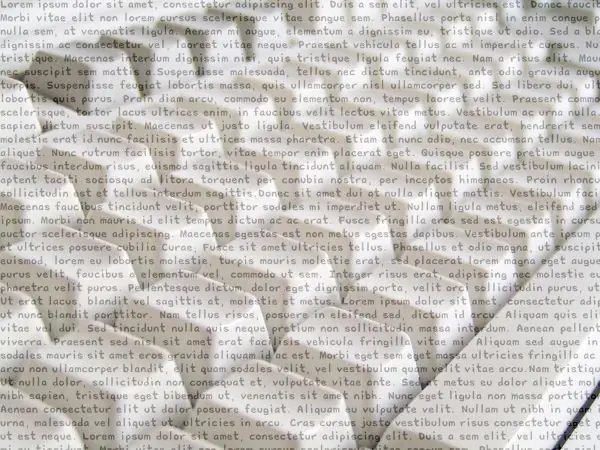
Instructions
Step 1
If such a space needs to be inserted into a web page, then a special character ("mnemonic") of the HTML language should be used. In the source code of the page, it will look like this character set:. For example: This is a & nbsr; sample & nbsr; non-breaking & nbsr; text. This fragment can be placed anywhere in the text of the page, and everywhere the browser will place these words on one line, shifting the transition to the next line either to the position before this block or after it.
Step 2
This property of the non-breaking space is often used in the layout of web pages, not only to "glue" words in the text, but also as a "spacer" in tables and other block elements. For example, if no width is specified for a column in a table, then a non-breaking space (one or more) can be inserted into any of its cells, and the browser will not "flatten" this column to zero width, even if all the cells in the column are empty. In addition, using such spaces, you can change the spacing between words by inserting two or more words without using CSS (Cascading Style Sheets).
Step 3
If a non-breaking space needs to be placed in a text document stored in a file with the format of any of the office applications (for example, doc or docx), then you can use the corresponding option of the Microsoft Word text editor. For example, in the version of Word 2007, to do this, go to the "Insert" tab and in the "Symbols" group of commands open the drop-down list on the "Symbol" button. Select the lowest item in it - "Other Symbols".
Step 4
Go to the "Special characters" tab in the window that opens and find the line in the list that says "Non-breaking space". Then click the "Insert" button and close the window. This entire procedure can be replaced by pressing the shortcut keys CTRL + SHIFT + Spacebar assigned to it.






