Windows "Task Manager" is a very handy utility that allows you to control running processes and applications. But sometimes a situation arises when the user cannot start it.
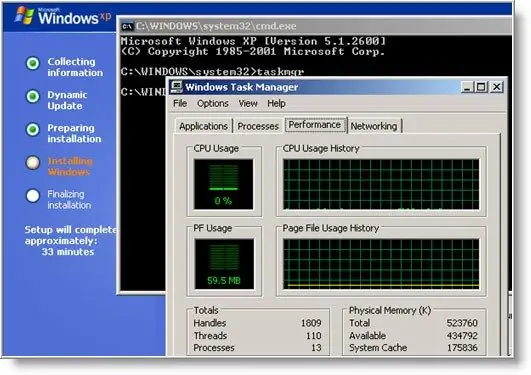
Instructions
Step 1
Scan the system with an anti-virus program, not forgetting to first update its databases. As a rule, the inability to start the "Task Manager" is usually associated with precisely the infection of the computer with viruses. In this case, when you try to run the utility, a message appears stating that it has been disabled by the administrator. Some other utilities can be blocked at the same time - for example, the registry editor.
Step 2
After the scan is finished, restart your computer. Even if the viruses have been removed, the Task Manager may still be unavailable. In this case, open "Start", then "Run", enter the command gpedit.msc in the line and click OK. This will bring up the "Group Policy" window.
Step 3
In the window that opens, select the item: "User Configuration", then "Administrative Templates", then "System", then "Ctrl + Alt + Del Opportunities". Find the line "Remove Task Manager" and go to it. A new window will appear with the properties of the dispatcher. Most likely, the "Enabled" item is selected in it - that is, the option to uninstall the utility is activated. Select the "Not configured" item, it corresponds to the default setting. Save changes and restart your computer. The "Task Manager" should start working.
Step 4
Very often, along with disabling the "Task Manager", the virus also prohibits the launch of the registry editor. But if this did not happen, you can restore the launch of the utility by editing the corresponding registry parameter. To do this, open: "Start" - "Run", enter the command regedit and click OK. The Registry Editor will open. In it, in the HKEY_CURRENT_USER section, open the path: Software-Microsoft-Windows-CurrentVersion-Policies-System. Find the REG_DWORD DisableTaskMgr parameter and set its value to 0. There is an easier way - just remove this parameter and save the changes. After rebooting, the "Task Manager" will start to start.






