If it becomes necessary to extract information from the registry, which is not available for editing, you will need a new system unit. Simply put, you need to load all the necessary branches from the system registry of your faulty computer from the Windows XP operating system to another registry of the running Windows XP operating system. The problem is, of course, serious, but solvable.
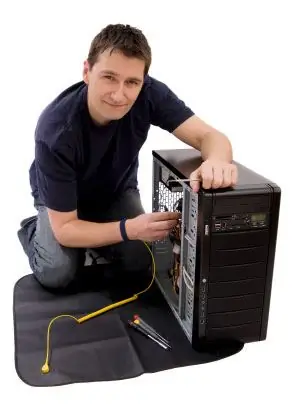
Necessary
Personal computer, second (additional) computer
Instructions
Step 1
You need to open two system blocks: the faulty one and the normal one. Remove your hard drive from the broken system unit. Next, connect it to a normally working computer, only together with your native hard drive. Turn on a new working computer with two disks. The hard drive should be detected. The new system, in turn, will assign a different letter to the former system partition, for example, it could be “K:”.
Step 2
Click the "Start" button on your computer and select the "Run" column. The "Run Program" window will appear, where type the command "regedit", only without the quotes. In the Registry Editor that appears, select the name of the key of the required branch. It might be a section called "HKEY_LOCAL_MACHINE". Click "File" and select the "Load Hive" tab. In this window, go to the folder that contains the Windows XP registry files on the disk. More precisely, a system that was taken from a faulty computer. It is worth noting that the Windows XP registry files from the faulty computer, which are required to load into the operating system registry, will be located in the folder: K: WindowsSystem32Config. Select the required file, for example software. In the Load Registry Hive window, try to enter the name of the key you want. For example, it could be the "OLD_SOFTWARE" section.
Step 3
The HKEY_LOCAL_MACHINE section will display the OLD_SOFTWARE subsection, which contains information about the software. It was installed on the disk of a broken computer. Open the OLD_SOFTWARE subsection, and right-click on this folder, which contains information about the desired program. Select "Export". The corresponding file with information about the program will be saved with a special name that will be assigned by you with the extension *.reg. After that download the OLD_SOFTWARE branch from the system registry. To do this, select the "File" and "Unload Hive" tabs in the Registry Editor. Close Registry Editor.
Step 4
Then open the file with the necessary detailed information from the registry using Windows XP standard notepad and remove all OLD_ prefixes from the OLD_SOFTWARE registry branch. Everything needs to be cleaned up so that the name SOFTWARE is all over the place. Save the file. Now just double click on the desired file (.reg) and select "Yes" in the dialog box that appears.






