Quite often, an ordinary user of a personal computer is faced with the problem of deleting a file. No matter how hard he tries to delete the file, he fails. The problem is that a particular program or process is blocking the file. To find out the name of this process, you need to use a special program that looks for a blocking process in RAM.

Necessary
Who Lock Me software
Instructions
Step 1
Download the Who Lock Me program from the Internet, you will spend less than a minute of your time on this operation (the program takes 70 Kb of disk space). Browse to the file that is not being deleted. You can create a staging yourself: start any text editor and open the file. Try to delete this file, you will fail.
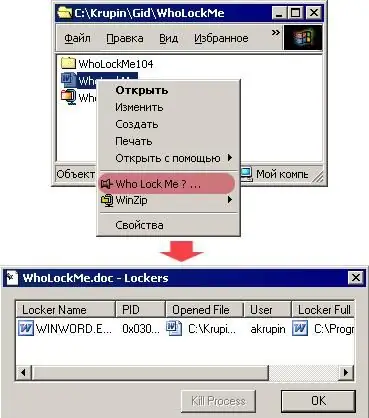
Step 2
Run the installation of this program. The installation of this utility is very fast. After installation, you can get down to business immediately. Right-click on this file, select Who Lock Me from the context menu. A window will appear in front of you, which will display all processes that currently have access to this file. The window will be split into several columns:
- Locker Name - the name of the program or process that locked the file;
- PID (process identify) - general identifier;
- Opened File - the name of your file;
- User - account name;
- Locker Full Path - path to a file or process.
Step 3
To remove a blocking process, select the file and then click the Kill Process button. If there are several processes, they can be selected by holding down the Ctrl key or the Ctrl + A keyboard shortcut.
Step 4
You can also try the Unlocker program if the blocking process fails. This program also takes up little disk space. After installing it, the process is registered in the context menu of the files.






