Files with the doc extension contain text documents and, unlike the simplest text format txt, allow you to use formatting, include images and other design elements in the text. This format is "proprietary", that is, it belongs to the Microsoft corporation and can only be legally used within the framework established by it. The most common application for working with doc files is Microsoft Word, but this program is not free.
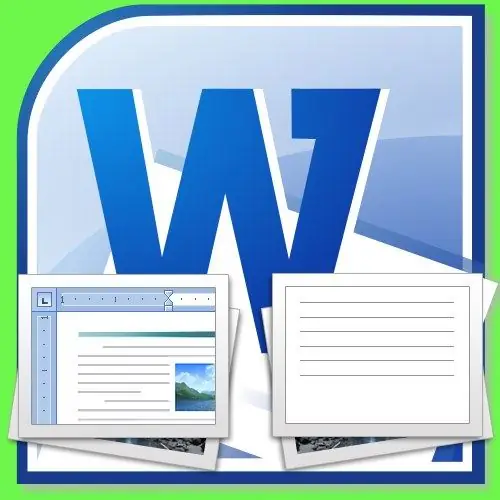
Instructions
Step 1
If you have the ability to use the Microsoft Office Word word processor, simply drag and drop the doc file into the program window. If the application is not already running, double-click the file to open the program in one step and load the file into it.
Step 2
If you do not have access to Microsoft Word, use a text editor from other manufacturers or a free application from Microsoft. The application is called Word Viewer and allows you to open doc files for viewing, copying and printing. If these options are sufficient, download the installation package from the manufacturer's server - the link to the page is given below. After installing the viewer, files can be loaded into it in the same way as described in the first step.
Step 3
From the same page, download the "Compatibility Pack" - after installing it, the program will be able to work with files in the Word 2007 and 2010 versions (docx and docm). In addition to word processor documents, Word Viewer allows you to open files with the extensions rtf, txt, htm, html, mht, mhtml, wpd, wps, xml.
Step 4
If installation of additional applications for working with documents with doc extensions is impossible for some reason, use format converters. If your computer has programs for working with files, such as pdf or txt, convert the document using online services. This could be the ConvertFiles service - see the link below.
Step 5
Go to the service page and click the Browse button. Find the doc-file using the opened standard dialog, select it and click "Open". In the Output format drop-down list, select the format to convert the file to. When choosing txt, keep in mind that text formatting and embedded images will be lost. Then click the Convert button and wait for the download link for the converted document to appear.






