For the programs to function on the computer, RAM is required. However, a large number of programs running at the same time leads to the fact that its free space quickly runs out. However, there may be a need to run some other program. This is what the paging file or "virtual memory" is for. This is a certain amount of memory on the hard disk into which the system unloads rarely used but running programs from RAM.
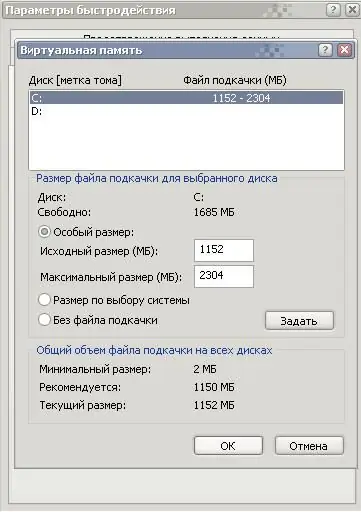
Instructions
Step 1
If the paging file size is too small, the system may not have enough space to unload programs, freeing up the RAM. By default, the system manages the size of this file, increasing or decreasing it depending on the amount of free memory. This leads to severe file fragmentation and slowdown of the system. Better to assign the size of this file manually and make it constant.
Step 2
Right-click on the "My Computer" tab. Select "Properties" from the drop-down menu. In the system properties window, select the "Advanced" tab. On this tab, under Performance, click the Options button.
Step 3
In the "Performance Options" window that opens, open the "Advanced" tab. At the bottom of the window there is a "Virtual Memory" section. Click the "edit" button in this section.
Step 4
The window for virtual memory settings has opened. Now set the paging file size switch to the "Custom size" position. Set both the original and maximum size to be the same and equal to 1.5 - 2 gigabytes. Click the "Set" button.
Step 5
Reboot your computer.






