Users of computers with low RAM often have problems associated with low or deteriorating system performance. Sometimes things can be improved a little by increasing the paging file.
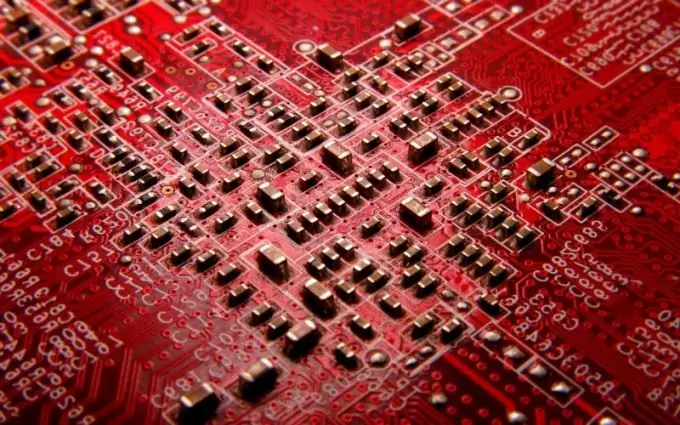
Necessary
- - computer
- - Windows operating system
Instructions
Step 1
Let's consider the method of increasing the swap file using the example of the Windows 2000 operating system. First, launch the Control Panel and open the System application in it.
Step 2
Let's go to the "Advanced" tab and click on the "Performance Options" button.
Step 3
Information about the size of the paging file is located in the "Virtual memory" block. Click the "Change" button. In the next window you will see a list of your hard drives, below for each of them you can set a different size of the paging file. It makes sense to keep the paging file on the fastest disk in the system. If you have one physical hard drive that is split into several logical drives, then it is advisable to place the paging file on the first partition (C:). After making the changes, do not forget to click the "Set" button.






