In the Microsoft Windows XP operating system, it is possible to configure the action for the button of the system unit. In particular, you can turn off the computer, put it into standby or hibernation mode. Customization is done with a few mouse clicks.
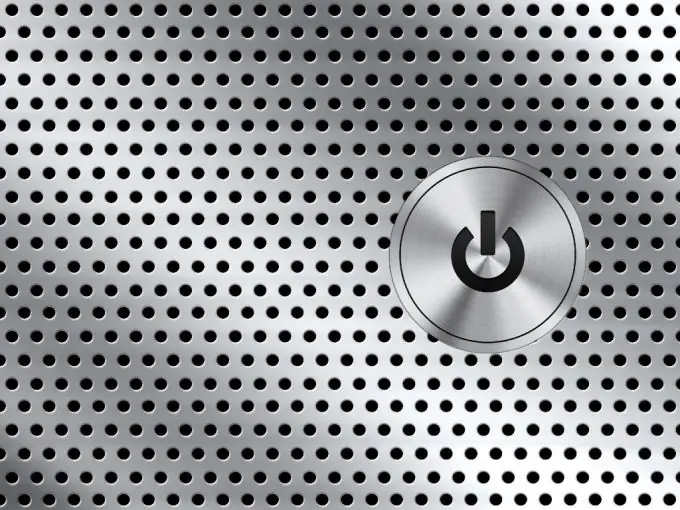
Necessary
operating system Microsoft Windows XP
Instructions
Step 1
Open the "Start" menu and select "Control Panel".
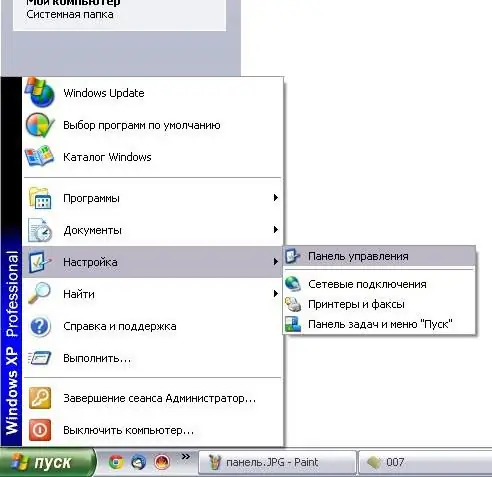
Step 2
Go to the Power Options section and open the Advanced tab.
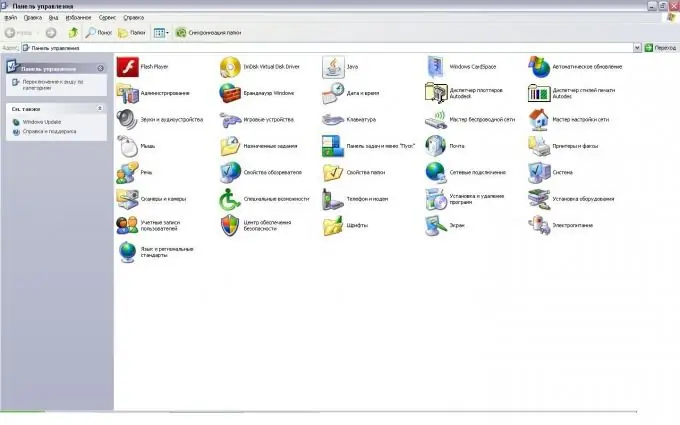
Step 3
Next, in the "Power Buttons" window area, assign the "When you press the computer power button:" action to the "Shutdown" value from the drop-down list. Confirm the changes by clicking the "OK" button. The setup is complete.






