Pressing this or that button on the computer leads to some specific action. Sometimes some system keys are convenient, and sometimes not quite, as they can be touched during operation. In response, this or that function will be launched. Shutdown buttons are no exception.
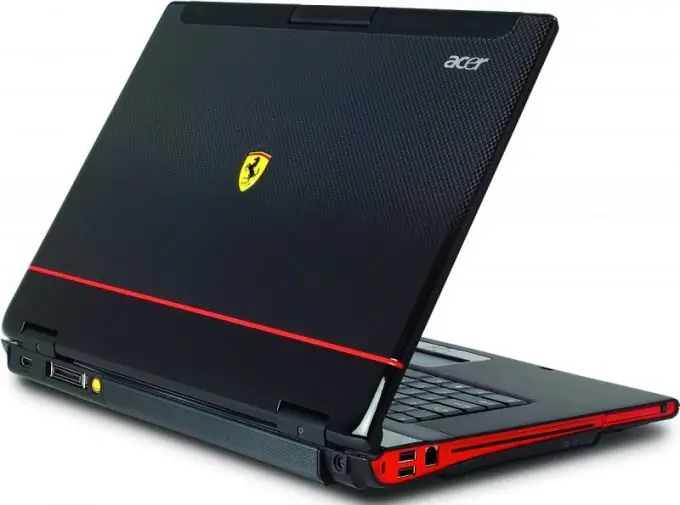
Instructions
Step 1
If you have Windows XP operating system installed on your computer, open the context menu in a place free from shortcuts and select properties. In the small window that appears with several tabs, go to the one that is responsible for the screen saver.
Step 2
Click on the computer power settings button. Set the parameters convenient for you, it is best to deactivate disabling disks. Go to another tab called "Advanced". At the bottom you will have a list of possible actions - closing the laptop lid, pressing the computer power button, pressing the system hibernation button.
Step 3
Select the desired scenario for each of the possible actions, while canceling the shutdown. They can also reset any functionality when pressed, just select the "No action required" item. Apply and save your changes.
Step 4
If your computer is running Windows Vista or Seven, launch Control Panel from the Start menu. Open the power settings at the very end of the list. Likewise, cancel the computer shutdown and, if necessary, hibernation and lid closing actions. Apply and save your changes.
Step 5
In order to cancel the automatic shutdown of the computer, check in running programs whether the checkbox is selected for shutting down the operating system at the end of the process. These can be various players, disc burning programs, archivers and so on, mainly programs that can run in the background.
Step 6
Remember, however, that no program sets the shutdown timer on its own. Also, the system can forcibly shut down the computer when installing updates, in order not to lose data, turn off the automatic mode of downloading and installing them.






