In the Windows operating system, each file type has its own extension. In some distributions, the display of extensions is disabled by default, which is not liked by all users. Enabling the display of extensions significantly improves the usability of your computer.
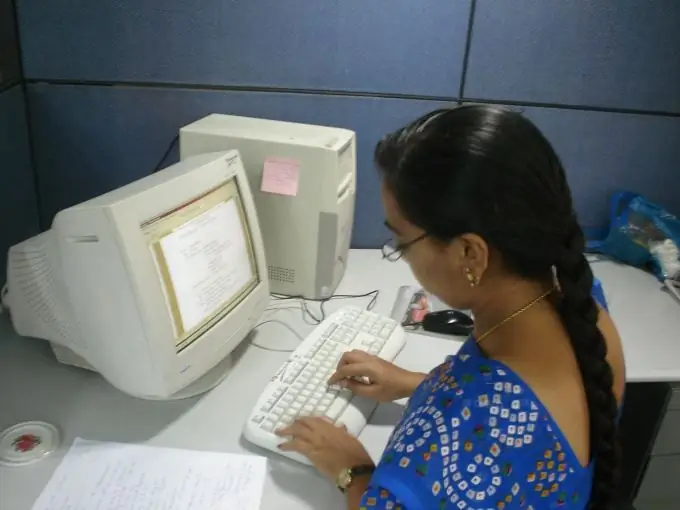
Instructions
Step 1
The presence of extensions allows the user to judge the purpose of a particular file. Executable files can have the extension ".exe", ".com" or ".bat", text files - ".txt", ".rtf" or ".doc", photographs - ".jpg" or "jpeg", pictures - ". Bmp", Internet files - ".htm", ".html", ".mht", media files - ".mov", ".avi", ".mpeg", etc. etc. The lack of display of extensions in many cases interferes with the normal work with files - for example, when renaming them, so users usually try to enable this option.
Step 2
To enable the display of extensions in Windows XP, open any drive or folder. Select the "Tools" tab from the menu, then "Folder Options" in it. A window will open, in it go to the "View" tab. Find the "Advanced Options" section, in which you will see a list of advanced options. Find the line "Hide extensions for registered file types" (it is at the very bottom of the folder "Folders and files") and uncheck it. Click OK. Problem solved, showing extensions enabled.
Step 3
In the Windows 7 operating system, to enable the display of extensions, open the "Control Panel", find the "Folder Options" section. In it, uncheck the "Hide extensions for registered file types" line. Click "OK", showing extensions is enabled.
Step 4
Some users are faced with a situation where the display of extensions suddenly disappears "by itself." Such a situation most likely indicates that the computer has been infected by a Trojan or virus program. In this case, it may not be possible to enable the display of extensions - the corresponding menu line in the advanced settings window will be absent, it is hidden by the Trojan program. If you do not find the line "Hide extensions for registered file types", urgently update the anti-virus database and scan your computer for malicious software.






