Booting a computer from a disk is a prerequisite for installing an operating system. In most computers, the hard drive is the priority boot device, so if you are going to reinstall the OS, you need to change this item.
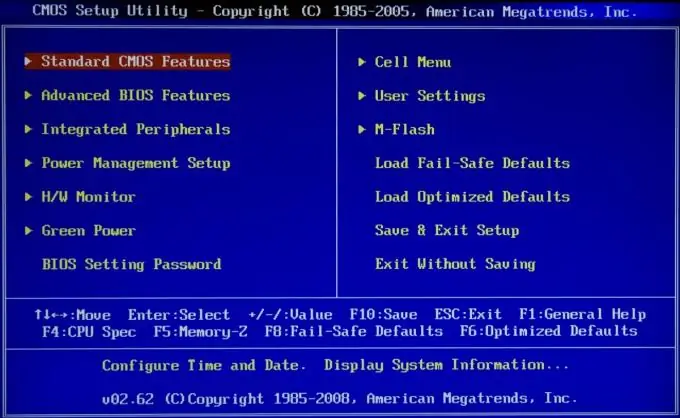
Instructions
Step 1
When turning on the computer, as soon as the first numbers and letters appear on the screen, press the Del key. The BIOS menu will appear in front of you, select the “Boot” item in it using the keyboard, it is located on the right.
Step 2
Go to the boot menu, and you will see a list of devices there - hard drive, CD / DVD drive, etc. To complete the installation, select the drive as the boot device by moving it to the very top of the list with the + key.
Step 3
After making the necessary changes, save them by exiting the BIOS. Before turning on the computer, insert the operating system disc into the device that you have selected as a priority and start booting the computer.
Step 4
Also use an alternative method to change the boot device. It is much faster than the previous one. As soon as the computer starts to turn on, press the Esc key. This will open a new menu in which, using the arrow keys and Enter, set the drive as the initial boot disk. Save changes and restart your computer.
Step 5
After rebooting, the operating system installation menu will appear on your screen, proceed according to the instructions of the system, read the terms of the license agreement and select installation in any of the proposed sections. Perform formatting, wait until the installation is complete, enter the required time zone information, the name of the computer administrator, and if necessary, assign a password. Create an operating system user, install the required drivers.
Step 6
Reboot the computer from the hard drive via BIOS or in another way convenient for you. This is useful if you often leave discs in the drive - many of them contain installation files that change the system configuration (for example, driver discs). Therefore, it is best for the computer to start its work by loading the operating system from the hard drive.






