All users from time to time have a desire to change the environment of the workspace, change the color design, etc. You can change the computer desk, monitor, keyboard. But these changes are costly, but you can change the environment on a work computer by changing themes on the desktop of a personal computer. In this article we will talk about exactly that.
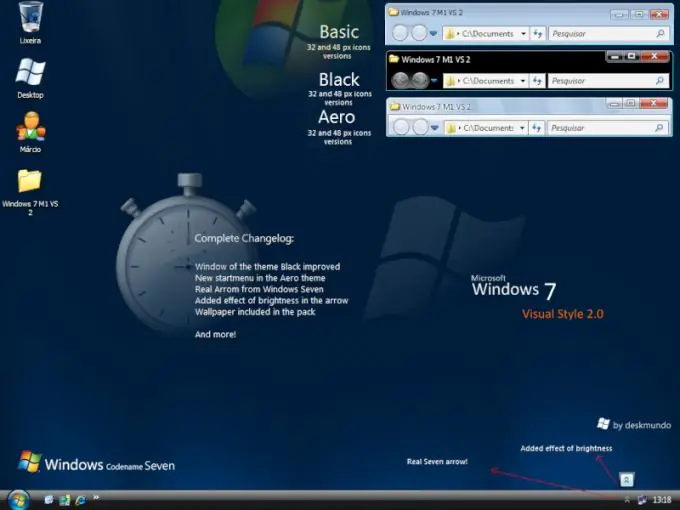
Necessary
Archive or folder where the theme you need to install is located
Instructions
Step 1
So, you need to find the right theme for your computer. You can find it on the Internet using the search. There are paid themes, there are free themes. Paid themes need to be purchased and downloaded, respectively, free ones just need to be downloaded.
Step 2
Next, unpack the downloaded archive with the theme, or if you downloaded an unzipped folder, just open it. Find the file with the.msstyles resolution. Run this file by double-clicking the left mouse button. In the window that appears, click "apply". The theme should be installed.
Step 3
If this does not happen, then WindowBlinds may be to blame, which prevents the installation of additional files. You need to find this program, uninstall it and the themes will be installed.
Step 4
Also, maybe Windows itself does not allow installing themes. Then you need to patch certain system files. This is where UXTheme Multi-Patcher 6.0 will help you.
We launch this program. In the window that appears, click "patch". Then click "ok", after 15 seconds the program will ask you to restart your computer. Press "ok", the computer restarts. Now you can install any theme.






