Before you start viewing any disc, you need to make sure that there is no malicious software on it. Also, you will not be able to view certain formats of files recorded on the disc if the necessary codecs are not installed on the PC.
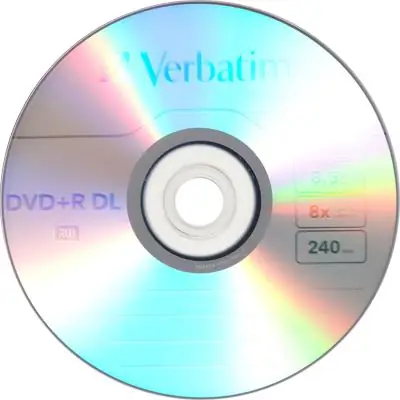
Necessary
Computer, disk, anti-virus software
Instructions
Step 1
To avoid possible infection of your computer, do not rush to open the contents of the disk immediately after it is loaded. Otherwise, if viruses are recorded on the media, you risk infecting the system with dangerous programs and scripts that will negatively affect the operation of your computer. With this in mind, start the disc as follows.
Step 2
Insert the disc into the drive, and then wait for it to load completely. An autorun window will open on the desktop, which you need to ignore (click the "Cancel" button). Open the My Computer folder. Here you need to find the connected drive with the loaded disc. Click on the drive shortcut and select "Check for viruses" in the context menu (for this, any anti-virus software must be installed on the computer). Verification can take from a few seconds to two to three minutes. If the antivirus detects any threats on the media, immediately remove the disk from the drive and try to avoid working with it in the future. If the antivirus does not detect any danger, go to viewing the contents of the disk.
Step 3
If video files are stored on the disk, you may have certain problems viewing them. Most often, such problems are expressed in the fact that the package of the necessary codecs is missing on the computer. To view the video files, you need to install the “K-Lite Codec Pack” software on your PC. It can be easily found on the Internet. After installing the codecs, reboot the system and proceed to view the multimedia contents of the disc.






