The need to write Russian words in the letters of the English alphabet on the Internet is quite rare due to the fact that the network has a large number of services that provide the ability to use Cyrillic letters, even if you do not have a Russian keyboard layout. Nevertheless, one can imagine specific cases when it is necessary to write "transliteration" - this is the customary name for a text in which Russian letters are replaced by their English-language equivalents.
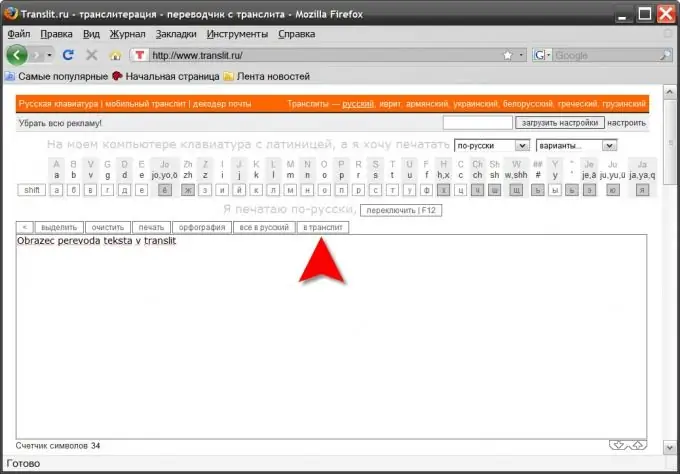
Instructions
Step 1
Use any online service to automatically translate the text you entered into transliteration. This is the easiest way to write Russian words in English letters. For example, if you will use the service https://translit.ru, then after going to the main page you can immediately start typing the desired text. When you have finished entering text, a word or a phrase, it will be enough to click the button labeled "In transliteration" so that everything typed in Russian letters will be converted into the same, but with the letters of the English alphabet. If you do not have the opportunity to type Russian text on the keyboard, then you can click with the mouse the necessary letters placed on this page of the site above the input field. Here you can choose the direction of transliteration and not only from these two alphabets (Russian and English). There is also a variant of the interface specially designed to work in mobile devices with Symbian and Windows Mobile operating systems
Step 2
Use tables of correspondence of letters of the Russian alphabet to English letters and combinations as a reference if you want to immediately write words in transliteration without further translation. There are several such tables, and you can also find them on the net. For example, use the official wording of the corresponding GOST with the title "Rules for transliteration of the Cyril letter in the Latin alphabet." True, not always and not everyone uses the correspondence tables specified in GOST, when ease of use is important, and not compliance with standards. You can use other tables, for example, posted on the Lingvotek website.
Step 3
Use resident programs with transliteration functions if you want to translate text into transliteration without an Internet connection. For example, the Punto Switcher program, mainly designed to automatically switch between Russian and English keyboard layouts, has this option. To use it to translate the words of the Russian text into transliteration, it is enough to select the desired fragment in any editor and press the key combination alt="Image" + Scroll Lock.






