Surely you have come across some interesting font that you really would like to use on your computer. But how do you know its name? It turns out that this is not at all difficult to do.

Instructions
Step 1
So, you've discovered an interesting font while surfing the Internet. Take a screenshot of it so that you have something to represent for identification. To do this, copy the font shown on the screen with the PrtScr key and, pasting the contents of the clipboard into any graphics editor, save the picture with the font.

Step 2
Now you need to go to the address https://new.myfonts.com/WhatTheFont/ where one of the font recognition services is located. Upload your picture and click the Continue button. The system will show you how you managed to identify the letters from the picture. If some letters could not be recognized, you will need to enter them yourself and press the Continue button again
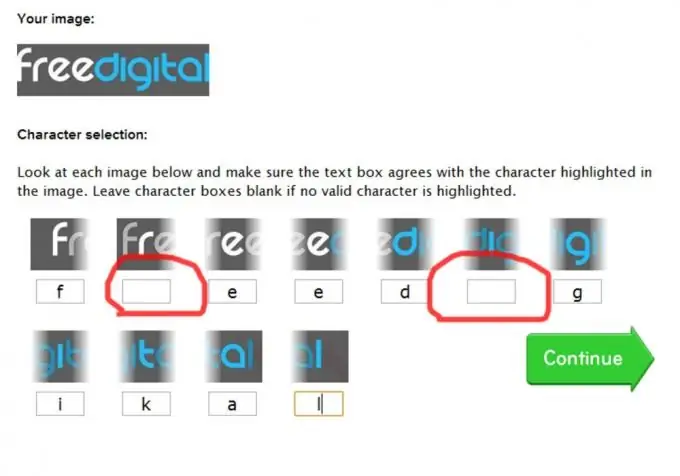
Step 3
In response, you will be offered several options for similar fonts, and all you have to do is download the desired font and install it on your computer.






