When copying information from some discs, there is a possibility of partial duplication of folders and files. As a result, programs or games using this type of recording to disk cannot be launched due to the absence of some files. To avoid such a combination of circumstances, it is necessary to use specialized utilities that allow you to duplicate files from the selected media in full. These utilities are widely used by copying and creating discs in an image file. A disk image is a file that contains an exact copy of the disk you want.

Necessary
Ahead Nero software
Instructions
Step 1
An example of such discs that do not allow copying absolutely all information are CD / DVD editions with games and films. Audio discs do not allow copying of the complete data set in the same way as discs with paid software. By creating an image of the disk, you can extend its service life, because a large number of such disks can be created from an image. Image recording can be performed by any program that supports copying and burning discs. Let's take an example of recording a disk image using the Ahead Nero software package.
Step 2
Please use the Nero Express program. This program is analogous to Nero Burning Rom, which we will analyze later. Differs in the minimum number of settings and allows you to burn discs in a few mouse clicks.
Start Nero Express and select "Disc Image or Save Compilation".
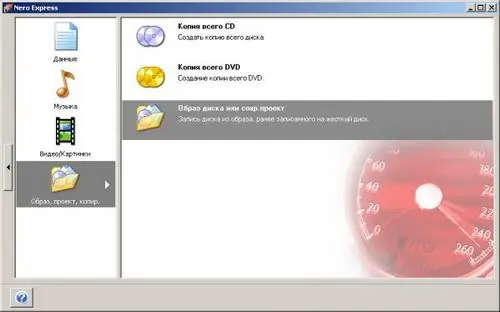
Step 3
In the window that opens, we find and select the disk image we need.
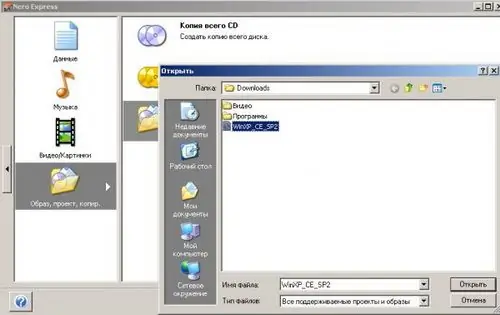
Step 4
In the next window, select the drive: CD or DVD. Press the button "Record".
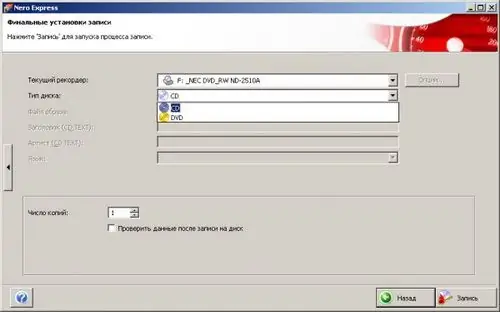
Step 5
Use the Nero Burning Rom program. Start it and by clicking the "Recorder" menu select "Burn Image".
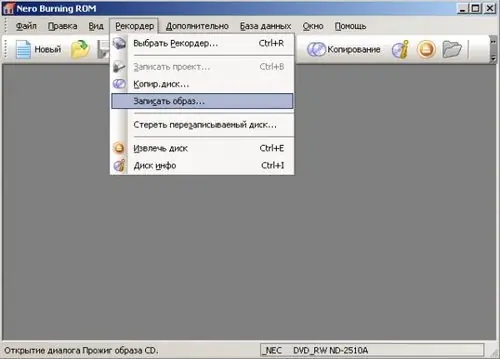
Step 6
In the window that opens, we find and select the disk image we need. In the next window, select the drive, as in Nero Express. Select the recording parameters and click the "Burn" button.






