The autorun process of the memory card is intended so that the software developers of personal computers can make the user's work with this storage medium faster and more convenient. Autostart helps in navigation and removes several operations that the user has to do to get to the storage location of the information he needs. However, not everyone likes these simplifications.
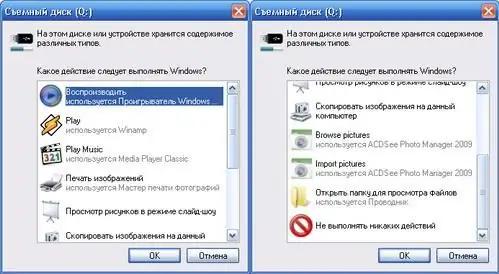
Instructions
Step 1
Decide for yourself if you really want to disable the autorun of the flash drive. On the one hand, this deprives you of some of the convenience in navigation, and on the other hand, it guarantees greater security for your personal computer. Memory cards are more susceptible to viruses than disks, the most popular of which are autorun viruses. It is possible to write to a disk only using a special program that activates the drive's laser, while a file of only a few hundred kilobytes can be written to a USB flash drive even without the user's knowledge. Removing the autorun of a flash drive means protecting your computer from the effects of malicious software.
Step 2
Click on the "Start" button. Run the Run command. In the command line that appears, type gpedit.msc, then press the Enter key. Expand the elements of the personal computer configuration tree in the following sequence: "Administrative Templates" -> "System" -> "All Settings". Find the item "Disable AutoPlay" among the options. Move the check mark to the "Enable" position, then select those items for which you want to disable autorun. Please note that you can mark both all devices and only removable media. Click the Start button again, then Run. At the command prompt, enter gpupdate.msc, then press Enter. This is necessary in order to permanently disable autorun.
Step 3
Check your operating system version. If it is Windows XP Home Edition, then you have to act a little differently. Click "Start", then "Run". Enter regedit at the command prompt. In the registry itself, find the HKLMSOFTWARE Microsoft Windows Current Version Policies branch. Create an Explorer section in it, and in it create the No Drive Type Autorun key. To disable autorun of the flash drive, set this parameter to 0x4.






