There are many ways to remove antivirus software from your computer. Let's take a look at two of the most popular ones.
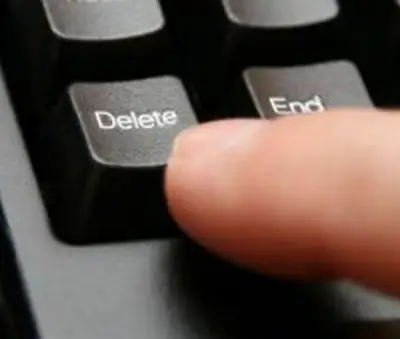
Necessary
Computer, antivirus, special software
Instructions
Step 1
Removing antivirus software through the Start menu. To uninstall antivirus in this way, open the start menu on your computer. Then left-click on the "All Programs" section. After a list of installed programs on your PC opens in front of you, find the antivirus folder among them and hover over it. After hovering, a window will pop up in front of the program folder, containing a number of shortcuts. One of these shortcuts will allow you to remove the antivirus from your computer (usually the required shortcut is labeled “Uninstall”).
Step 2
Removal of antivirus software through the computer interface. Open the My Computer folder. In the window that opens, pay attention to the menu that is displayed on its left side. Select the "Add or Remove Programs" option and click on it. It will take some time to build a program list. After all the applications installed on the PC are displayed, find your antivirus among them. Click once on the antivirus field in the general list of programs, thus highlighting it. A “Delete” button will appear on the right. Click on this button and wait for the anti-virus software to be removed from your computer.
Step 3
After uninstalling the antivirus, be sure to restart your computer. Otherwise, the system may not work properly.






