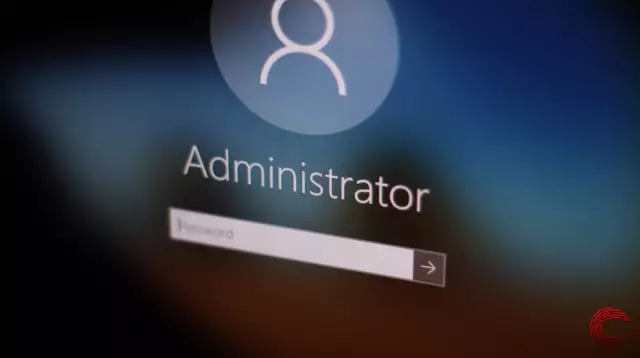Root is the superuser on Unix-like systems. This is an administrative account that has a default login "root" and can be easily renamed if necessary. The superuser-user scheme was designed to ease the administration process and to ensure the security and stability of the system. All actions performed on system files are inaccessible to the average user, but possible for root.

Instructions
Step 1
In Ubuntu Linux, by default, you will not be able to log in as the superuser. To enable the root account, you need to know its password. It is usually set during system installation, but you can always replace it. Open "Terminal" ("Menu -" Programs "-" Accessories ") and enter the command: sudo passwd root. The sudo command signals the system that the following actions should be performed by the superuser. After that, you will need to enter your old password, and then the new one that you want to set.
Step 2
Next, you need to create the ability to locally root into the system. To do this, go to "System" - "Administration" - "Login window". Go to the "Security" tab and select "Allow local logins for the system administrator."
Step 3
In order to log in under the root of the Fedora operating system, use the terminal command "su" and enter the appropriate password. After that open the gdm file:
gedit /etc/pam.d/gdm
Step 4
Comment out the line in the file "auth required pam_succeed_if.so user! = Root quiet" with a "#". After that, log off the user session and log in as root.
Step 5
If you have a KDE desktop in Mandriva, then in order to start it under root, similarly edit the kdmrc file, which can be located either in / usr / share / config / kdm, or in / etc / kde / kdm.
Step 6
Change the "AllowRootLogin" value to true and save it. After that start the kcontrol panel and add the root user to the corresponding list.
Step 7
For Mandriva on Gnome, open the / etc / gdm file for editing and change the "AllowRoot" value to true. Remember to save your changes.