When there is a need to upgrade a computer, it is very important to know which motherboard is installed on it. Knowing its characteristics, you can unambiguously determine which processors will be compatible with it and what maximum amount of RAM it can support. Information about the type of motherboard is needed for the correct choice of drivers and devices integrated on it. What if the type of motherboard is unknown?
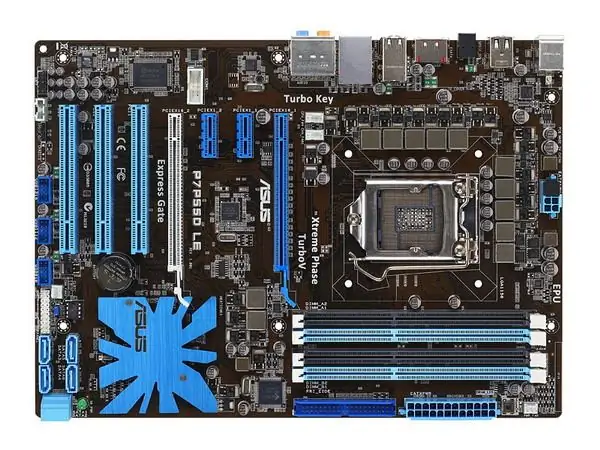
Necessary
Computer, motherboard, SiSoftware Sandra software, AIDA64 Business Edition software, Internet access
Instructions
Step 1
The type of motherboard can usually be found out by software without opening the computer case. There are many programs that can help you with this. The slightly outdated Everest and its continuation AIDA64 are well-deserved. You can also use SiSoftware Sandra or PC Wizard. Select one of the programs, for example, SiSoftware Sandra and download it (ftp://majorgeeks.mirror.internode.on.net/allinone/san2011-1764.exe)
Step 2
Install the program on your computer and run it (both must be done with administrator rights). In the program menu, click on the "Devices" tab. Double click on Motherboard, which is located in the Onboard Devices group. In the window that opens, not only the type of the motherboard will be displayed, but also very detailed information about its components.
Step 3
For those who do not have administrator rights, the portable version of AIDA64 Business Edition is better suited, which does not require installation and is distributed as a zip file (https://download.aida64.com/aida64business180.zip). Unpack the downloaded archive and run the aida64.exe file
Step 4
Select "Report" in the main menu of the program, and in it - "Report Wizard". In the "Report Profiles" step, select "Custom". At the “Custom Profile” step, uncheck all the boxes except for “System Board”. In the "Format Report" step, select HTML. The wizard will create a report with detailed information about the motherboard, which can be printed, saved to a file, or sent by e-mail. Both programs are free and therefore have some limitations, providing slightly less information than the commercial versions. But, in order to simply find out the type of motherboard, their capabilities are more than enough.






